Geometric Modeling of EHT Data
Comrade has been designed to work with the EHT and ngEHT. In this tutorial, we will show how to reproduce some of the results from EHTC VI 2019.
In EHTC VI, they considered fitting simple geometric models to the data to estimate the black hole's image size, shape, brightness profile, etc. In this tutorial, we will construct a similar model and fit it to the data in under 50 lines of code (sans comments). To start, we load Comrade and some other packages we need.
To get started we load Comrade.
using ComradeCurrently we use eht-imaging for data management, however this will soon be replaced by a pure Julia solution.
using Pyehtim/home/runner/work/Comrade.jl/Comrade.jl/examples/beginner/GeometricModeling/.CondaPkg/.pixi/envs/default/lib/python3.11/site-packages/ehtim/__init__.py:58: UserWarning: pkg_resources is deprecated as an API. See https://setuptools.pypa.io/en/latest/pkg_resources.html. The pkg_resources package is slated for removal as early as 2025-11-30. Refrain from using this package or pin to Setuptools<81.
import pkg_resourcesFor reproducibility we use a stable random number genreator
using StableRNGs
rng = StableRNG(42)StableRNGs.LehmerRNG(state=0x00000000000000000000000000000055)The next step is to load the data. We will use the publically available M 87 data which can be downloaded from cyverse. For an introduction to data loading, see Loading Data into Comrade.
obs = ehtim.obsdata.load_uvfits(joinpath(__DIR, "..", "..", "Data", "SR1_M87_2017_096_lo_hops_netcal_StokesI.uvfits"))Python: <ehtim.obsdata.Obsdata object at 0x7f13bc4354d0>Now we will kill 0-baselines since we don't care about large-scale flux and since we know that the gains in this dataset are coherent across a scan, we make scan-average data
obs = Pyehtim.scan_average(obs.flag_uvdist(uv_min = 0.1e9)).add_fractional_noise(0.02)Python: <ehtim.obsdata.Obsdata object at 0x7f13bc407f10>Now we extract the data products we want to fit
dlcamp, dcphase = extract_table(obs, LogClosureAmplitudes(; snrcut = 3.0), ClosurePhases(; snrcut = 3.0))(EHTObservationTable{Comrade.EHTLogClosureAmplitudeDatum{:I}}
source: M87
mjd: 57849
bandwidth: 1.856e9
sites: [:AA, :AP, :AZ, :JC, :LM, :PV, :SM]
nsamples: 94, EHTObservationTable{Comrade.EHTClosurePhaseDatum{:I}}
source: M87
mjd: 57849
bandwidth: 1.856e9
sites: [:AA, :AP, :AZ, :JC, :LM, :PV, :SM]
nsamples: 118)!!!warn We remove the low-snr closures since they are very non-gaussian. This can create rather large biases in the model fitting since the likelihood has much heavier tails that the usual Gaussian approximation.
For the image model, we will use a modified MRing, a infinitely thin delta ring with an azimuthal structure given by a Fourier expansion. To give the MRing some width, we will convolve the ring with a Gaussian and add an additional gaussian to the image to model any non-ring flux. Comrade expects that any model function must accept a named tuple and returns must always return an object that implements the VLBISkyModels Interface
function sky(θ, p)
(; radius, width, ma, mp, τ, ξτ, f, σG, τG, ξG, xG, yG) = θ
α = ma .* cos.(mp .- ξτ)
β = ma .* sin.(mp .- ξτ)
ring = f * smoothed(modify(MRing(α, β), Stretch(radius, radius * (1 + τ)), Rotate(ξτ)), width)
g = (1 - f) * shifted(rotated(stretched(Gaussian(), σG, σG * (1 + τG)), ξG), xG, yG)
return ring + g
endsky (generic function with 1 method)To construct our likelihood p(V|M) where V is our data and M is our model, we use the RadioLikelihood function. The first argument of RadioLikelihood is always a function that constructs our Comrade model from the set of parameters θ.
We now need to specify the priors for our model. The easiest way to do this is to specify a NamedTuple of distributions:
using Distributions, VLBIImagePriors
prior = (
radius = Uniform(μas2rad(10.0), μas2rad(30.0)),
width = Uniform(μas2rad(1.0), μas2rad(10.0)),
ma = (Uniform(0.0, 0.5),),
mp = (Uniform(0, 2π),),
τ = Uniform(0.0, 1.0),
ξτ = Uniform(0.0, π),
f = Uniform(0.0, 1.0),
σG = Uniform(μas2rad(1.0), μas2rad(100.0)),
τG = Exponential(1.0),
ξG = Uniform(0.0, 1π),
xG = Uniform(-μas2rad(80.0), μas2rad(80.0)),
yG = Uniform(-μas2rad(80.0), μas2rad(80.0)),
)(radius = Distributions.Uniform{Float64}(a=4.84813681109536e-11, b=1.454441043328608e-10), width = Distributions.Uniform{Float64}(a=4.84813681109536e-12, b=4.84813681109536e-11), ma = (Distributions.Uniform{Float64}(a=0.0, b=0.5),), mp = (Distributions.Uniform{Float64}(a=0.0, b=6.283185307179586),), τ = Distributions.Uniform{Float64}(a=0.0, b=1.0), ξτ = Distributions.Uniform{Float64}(a=0.0, b=3.141592653589793), f = Distributions.Uniform{Float64}(a=0.0, b=1.0), σG = Distributions.Uniform{Float64}(a=4.84813681109536e-12, b=4.84813681109536e-10), τG = Distributions.Exponential{Float64}(θ=1.0), ξG = Distributions.Uniform{Float64}(a=0.0, b=3.141592653589793), xG = Distributions.Uniform{Float64}(a=-3.878509448876288e-10, b=3.878509448876288e-10), yG = Distributions.Uniform{Float64}(a=-3.878509448876288e-10, b=3.878509448876288e-10))Note that for α and β we use a product distribution to signify that we want to use a multivariate uniform for the mring components α and β. In general the structure of the variables is specified by the prior. Note that this structure must be compatible with the model definition model(θ).
We can now construct our Sky model, which typically takes a model, prior and the on sky grid. Note that since our model is analytic the grid is not directly used when computing visibilities.
skym = SkyModel(sky, prior, imagepixels(μas2rad(200.0), μas2rad(200.0), 128, 128))SkyModel
with map: sky
on grid:
RectiGrid(
executor: ComradeBase.Serial()
Dimensions:
(↓ X Sampled{Float64} LinRange{Float64}(-4.810260742258678e-10, 4.810260742258678e-10, 128) ForwardOrdered Regular Points,
→ Y Sampled{Float64} LinRange{Float64}(-4.810260742258678e-10, 4.810260742258678e-10, 128) ForwardOrdered Regular Points)
)
)In this tutorial we will be using closure products as our data. As such we do not need to specify a instrument model, since for stokes I imaging, the likelihood is approximately invariant to the instrument model.
post = VLBIPosterior(skym, dlcamp, dcphase)VLBIPosterior
ObservedSkyModel
with map: sky
on grid:
FourierDualDomain(
Algorithm: Comrade.AnalyticAlg()
Image Domain: RectiGrid(
executor: ComradeBase.Serial()
Dimensions:
(↓ X Sampled{Float64} LinRange{Float64}(-4.810260742258678e-10, 4.810260742258678e-10, 128) ForwardOrdered Regular Points,
→ Y Sampled{Float64} LinRange{Float64}(-4.810260742258678e-10, 4.810260742258678e-10, 128) ForwardOrdered Regular Points)
)
Visibility Domain: UnstructuredDomain(
executor: ComradeBase.Serial()
Dimensions:
242-element StructArray(::Vector{Float64}, ::Vector{Float64}, ::Vector{Float64}, ::Vector{Float64}) with eltype @NamedTuple{U::Float64, V::Float64, Ti::Float64, Fr::Float64}:
(U = -4.405690154666661e9, V = -4.523017159111106e9, Ti = 0.9166666567325592, Fr = 2.27070703125e11)
(U = -4.444299918222218e9, V = -4.597825294222218e9, Ti = 1.2166666388511658, Fr = 2.27070703125e11)
(U = 1.337045162666665e9, V = -3.765300401777774e9, Ti = 1.2166666388511658, Fr = 2.27070703125e11)
(U = -1.336260540444443e9, V = 3.763616127999996e9, Ti = 1.2166666388511658, Fr = 2.27070703125e11)
(U = 4.445088654222218e9, V = 4.596145080888884e9, Ti = 1.2166666388511658, Fr = 2.27070703125e11)
(U = 5.781345607111105e9, V = 8.325259893333325e8, Ti = 1.2166666388511658, Fr = 2.27070703125e11)
(U = 1.4806382151111097e9, V = -3.741479615999996e9, Ti = 1.516666665673256, Fr = 2.27070703125e11)
(U = -4.455366328888884e9, V = -4.673060451555551e9, Ti = 1.516666665673256, Fr = 2.27070703125e11)
(U = -1.4798758791111097e9, V = 3.739809735111107e9, Ti = 1.516666665673256, Fr = 2.27070703125e11)
(U = 4.456123861333328e9, V = 4.671391715555551e9, Ti = 1.516666665673256, Fr = 2.27070703125e11)
(U = 5.936013027555549e9, V = 9.315912497777768e8, Ti = 1.516666665673256, Fr = 2.27070703125e11)
(U = -4.438811278222218e9, V = -4.748261176888884e9, Ti = 1.816666603088379, Fr = 2.27070703125e11)
(U = 1.615060401777776e9, V = -3.715306943999996e9, Ti = 1.816666603088379, Fr = 2.27070703125e11)
(U = -1.6143345528888872e9, V = 3.713649343999996e9, Ti = 1.816666603088379, Fr = 2.27070703125e11)
(U = 4.439536184888884e9, V = 4.746598001777773e9, Ti = 1.816666603088379, Fr = 2.27070703125e11)
(U = 6.053865329777771e9, V = 1.0329465084444433e9, Ti = 1.816666603088379, Fr = 2.27070703125e11)
(U = -4.394744988444439e9, V = -4.822934485333328e9, Ti = 2.1166666746139526, Fr = 2.27070703125e11)
(U = 1.7394626631111093e9, V = -3.686947740444441e9, Ti = 2.1166666746139526, Fr = 2.27070703125e11)
(U = -1.7387777884444425e9, V = 3.6853017173333297e9, Ti = 2.1166666746139526, Fr = 2.27070703125e11)
(U = 4.395427669333329e9, V = 4.821289443555551e9, Ti = 2.1166666746139526, Fr = 2.27070703125e11)
(U = 6.134203007999993e9, V = 1.1359907128888876e9, Ti = 2.1166666746139526, Fr = 2.27070703125e11)
(U = -1.8643712995555537e9, V = 3.651452543999996e9, Ti = 2.449999988079071, Fr = 2.27070703125e11)
(U = 6.178850375111104e9, V = 1.2516714417777765e9, Ti = 2.449999988079071, Fr = 2.27070703125e11)
(U = 4.314477112888885e9, V = 4.903116785777773e9, Ti = 2.449999988079071, Fr = 2.27070703125e11)
(U = 1.9658264106666646e9, V = -3.6206990791111073e9, Ti = 2.7500000596046448, Fr = 2.27070703125e11)
(U = -4.212778346666662e9, V = -4.976839239111106e9, Ti = 2.7500000596046448, Fr = 2.27070703125e11)
(U = -1.965238759111109e9, V = 3.6190756053333297e9, Ti = 2.7500000596046448, Fr = 2.27070703125e11)
(U = 6.178607487999993e9, V = 1.356139594666665e9, Ti = 2.7500000596046448, Fr = 2.27070703125e11)
(U = 4.213364039111107e9, V = 4.975216568888884e9, Ti = 2.7500000596046448, Fr = 2.27070703125e11)
(U = 2.0544588266666646e9, V = -3.586710200888885e9, Ti = 3.0500001311302185, Fr = 2.27070703125e11)
(U = -4.085601863111107e9, V = -5.046995640888884e9, Ti = 3.0500001311302185, Fr = 2.27070703125e11)
(U = -2.0539194026666646e9, V = 3.5850976213333297e9, Ti = 3.0500001311302185, Fr = 2.27070703125e11)
(U = 4.0861423288888845e9, V = 5.045379299555551e9, Ti = 3.0500001311302185, Fr = 2.27070703125e11)
(U = 6.140063729777771e9, V = 1.4602817422222207e9, Ti = 3.0500001311302185, Fr = 2.27070703125e11)
(U = 2.130349845333331e9, V = -3.5513328995555515e9, Ti = 3.3499998450279236, Fr = 2.27070703125e11)
(U = -3.933104519111107e9, V = -5.114784767999995e9, Ti = 3.3499998450279236, Fr = 2.27070703125e11)
(U = -2.1298682808888867e9, V = 3.5497276302222185e9, Ti = 3.3499998450279236, Fr = 2.27070703125e11)
(U = 6.063457521777771e9, V = 1.5634511359999983e9, Ti = 3.3499998450279236, Fr = 2.27070703125e11)
(U = 3.9335861404444404e9, V = 5.113178993777773e9, Ti = 3.3499998450279236, Fr = 2.27070703125e11)
(U = 2.578938929777775e9, V = -4.734788238222218e9, Ti = 3.6833333373069763, Fr = 2.27070703125e11)
(U = -3.735105663999996e9, V = -5.186825713777772e9, Ti = 3.6833333373069763, Fr = 2.27070703125e11)
(U = 2.1991734328888865e9, V = -3.5106569031111073e9, Ti = 3.6833333373069763, Fr = 2.27070703125e11)
(U = -2.5785191964444413e9, V = 4.733192191999995e9, Ti = 3.6833333373069763, Fr = 2.27070703125e11)
(U = -2.198756124444442e9, V = 3.509060273777774e9, Ti = 3.6833333373069763, Fr = 2.27070703125e11)
(U = 3.797641537777774e8, V = -1.2241308906666653e9, Ti = 3.6833333373069763, Fr = 2.27070703125e11)
(U = 3.735526620444441e9, V = 5.185227192888883e9, Ti = 3.6833333373069763, Fr = 2.27070703125e11)
(U = 6.314048611555549e9, V = 4.520333351111106e8, Ti = 3.6833333373069763, Fr = 2.27070703125e11)
(U = 5.934280931555549e9, V = 1.6761668835555537e9, Ti = 3.6833333373069763, Fr = 2.27070703125e11)
(U = -3.5324296035555515e9, V = -5.248264732444439e9, Ti = 3.98333340883255, Fr = 2.27070703125e11)
(U = 2.246733795555553e9, V = -3.4730721351111073e9, Ti = 3.98333340883255, Fr = 2.27070703125e11)
(U = 2.7040352142222195e9, V = -4.690125752888884e9, Ti = 3.98333340883255, Fr = 2.27070703125e11)
(U = -2.687901513142854e9, V = 4.694663167999995e9, Ti = 3.98333340883255, Fr = 2.27070703125e11)
(U = -2.2408562468571405e9, V = 3.476569380571425e9, Ti = 3.98333340883255, Fr = 2.27070703125e11)
(U = 4.573011991111106e8, V = -1.2170540408888876e9, Ti = 3.98333340883255, Fr = 2.27070703125e11)
(U = 3.561408036571425e9, V = 5.238641298285708e9, Ti = 3.98333340883255, Fr = 2.27070703125e11)
(U = 5.779150734222217e9, V = 1.7751998862222204e9, Ti = 3.98333340883255, Fr = 2.27070703125e11)
(U = 6.236464440888882e9, V = 5.581377528888882e8, Ti = 3.98333340883255, Fr = 2.27070703125e11)
(U = 2.81236712533333e9, V = -4.643490716444439e9, Ti = 4.283333480358124, Fr = 2.27070703125e11)
(U = 2.280368668444442e9, V = -3.43479938133333e9, Ti = 4.283333480358124, Fr = 2.27070703125e11)
(U = -3.307854179555552e9, V = -5.306092316444439e9, Ti = 4.283333480358124, Fr = 2.27070703125e11)
(U = -2.812399111529409e9, V = 4.641748931764702e9, Ti = 4.283333480358124, Fr = 2.27070703125e11)
(U = -2.280159088941174e9, V = 3.43308967905882e9, Ti = 4.283333480358124, Fr = 2.27070703125e11)
(U = 5.3200019644444394e8, V = -1.2086904924444432e9, Ti = 4.283333480358124, Fr = 2.27070703125e11)
(U = 3.307383679999996e9, V = 5.304687194352936e9, Ti = 4.283333480358124, Fr = 2.27070703125e11)
(U = 6.120220771555549e9, V = 6.626024835555549e8, Ti = 4.283333480358124, Fr = 2.27070703125e11)
(U = 5.588211185777772e9, V = 1.8712975182222202e9, Ti = 4.283333480358124, Fr = 2.27070703125e11)
(U = 5.092881095111105e9, V = -4.199598421333329e9, Ti = 4.583333194255829, Fr = 2.27070703125e11)
(U = 2.903268209777775e9, V = -4.595170062222218e9, Ti = 4.583333194255829, Fr = 2.27070703125e11)
(U = 2.299867178666664e9, V = -3.396077226666663e9, Ti = 4.583333194255829, Fr = 2.27070703125e11)
(U = -3.062767004444441e9, V = -5.359950862222217e9, Ti = 4.583333194255829, Fr = 2.27070703125e11)
(U = 5.050181503999994e9, V = -4.210810559999995e9, Ti = 4.583333194255829, Fr = 2.27070703125e11)
(U = -2.8907034879999967e9, V = 4.600886271999995e9, Ti = 4.583333194255829, Fr = 2.27070703125e11)
(U = 2.189606492444442e9, V = 3.955690115555551e8, Ti = 4.583333194255829, Fr = 2.27070703125e11)
(U = -2.2976930559999976e9, V = 3.400280575999996e9, Ti = 4.583333194255829, Fr = 2.27070703125e11)
(U = 2.79301371733333e9, V = -8.035218719999992e8, Ti = 4.583333194255829, Fr = 2.27070703125e11)
(U = 6.034046399999994e8, V = -1.199091349333332e9, Ti = 4.583333194255829, Fr = 2.27070703125e11)
(U = 3.1008046079999967e9, V = 5.350639359999994e9, Ti = 4.583333194255829, Fr = 2.27070703125e11)
(U = 8.155639423999991e9, V = 1.1603480675555544e9, Ti = 4.583333194255829, Fr = 2.27070703125e11)
(U = 5.966032455111105e9, V = 7.64783736888888e8, Ti = 4.583333194255829, Fr = 2.27070703125e11)
(U = 5.36262916266666e9, V = 1.963875015111109e9, Ti = 4.583333194255829, Fr = 2.27070703125e11)
(U = 5.388079544888883e9, V = -4.101135303111107e9, Ti = 4.916666686534882, Fr = 2.27070703125e11)
(U = 2.3048084479999976e9, V = -3.3528182257777743e9, Ti = 4.916666686534882, Fr = 2.27070703125e11)
(U = -2.768253631999997e9, V = -5.414730879999994e9, Ti = 4.916666686534882, Fr = 2.27070703125e11)
(U = 5.388055679999994e9, V = -4.101249678222218e9, Ti = 4.916666686534882, Fr = 2.27070703125e11)
(U = 2.9831417315555525e9, V = -4.539868501333328e9, Ti = 4.916666686534882, Fr = 2.27070703125e11)
(U = 5.356877311999994e9, V = -4.110922695111107e9, Ti = 4.916666686534882, Fr = 2.27070703125e11)
(U = -2.975202047999997e9, V = 4.544589937777773e9, Ti = 4.916666686534882, Fr = 2.27070703125e11)
(U = 2.4049356302222195e9, V = 4.387324826666662e8, Ti = 4.916666686534882, Fr = 2.27070703125e11)
(U = 2.4049011413333306e9, V = 4.3861474933333284e8, Ti = 4.916666686534882, Fr = 2.27070703125e11)
(U = -2.305032220444442e9, V = 3.356104334222219e9, Ti = 4.916666686534882, Fr = 2.27070703125e11)
(U = 3.083277411555552e9, V = -7.48315953777777e8, Ti = 4.916666686534882, Fr = 2.27070703125e11)
(U = 3.0832264319999967e9, V = -7.484370453333325e8, Ti = 4.916666686534882, Fr = 2.27070703125e11)
(U = 6.783317208888881e8, V = -1.187050453333332e9, Ti = 4.916666686534882, Fr = 2.27070703125e11)
(U = 2.8027259164444413e9, V = 5.407289457777772e9, Ti = 4.916666686534882, Fr = 2.27070703125e11)
(U = 8.156328149333324e9, V = 1.3135985066666653e9, Ti = 4.916666686534882, Fr = 2.27070703125e11)
(U = 8.156297400888881e9, V = 1.3134812622222207e9, Ti = 4.916666686534882, Fr = 2.27070703125e11)
(U = 5.751382712888883e9, V = 8.74867279999999e8, Ti = 4.916666686534882, Fr = 2.27070703125e11)
(U = 5.073054606222218e9, V = 2.0619144959999979e9, Ti = 4.916666686534882, Fr = 2.27070703125e11)
(U = -5.356795278222217e9, V = 4.1110577777777734e9, Ti = 4.916666686534882, Fr = 2.27070703125e11)
(U = 5.59465437866666e9, V = -4.018611114666662e9, Ti = 5.183333337306976, Fr = 2.27070703125e11)
(U = 3.030624810666663e9, V = -4.494683207111106e9, Ti = 5.183333337306976, Fr = 2.27070703125e11)
(U = 2.2960602239999976e9, V = -3.3182473599999967e9, Ti = 5.183333337306976, Fr = 2.27070703125e11)
(U = 5.594626830222217e9, V = -4.0187286115555515e9, Ti = 5.183333337306976, Fr = 2.27070703125e11)
(U = -2.5172720142222195e9, V = -5.45444669155555e9, Ti = 5.183333337306976, Fr = 2.27070703125e11)
(U = 5.579493814857137e9, V = -4.023605065142853e9, Ti = 5.183333337306976, Fr = 2.27070703125e11)
(U = -3.0274068479999967e9, V = 4.496662674285709e9, Ti = 5.183333337306976, Fr = 2.27070703125e11)
(U = 2.5640353279999976e9, V = 4.7607165511111057e8, Ti = 5.183333337306976, Fr = 2.27070703125e11)
(U = 2.564000689777775e9, V = 4.7595243111111057e8, Ti = 5.183333337306976, Fr = 2.27070703125e11)
(U = -2.2970926933333306e9, V = 3.3193651078095202e9, Ti = 5.183333337306976, Fr = 2.27070703125e11)
(U = 3.2985927679999967e9, V = -7.003643235555549e8, Ti = 5.183333337306976, Fr = 2.27070703125e11)
(U = 7.345665155555549e8, V = -1.1764336924444432e9, Ti = 5.183333337306976, Fr = 2.27070703125e11)
(U = 3.2985603128888855e9, V = -7.004829137777771e8, Ti = 5.183333337306976, Fr = 2.27070703125e11)
(U = 2.5374800944761877e9, V = 5.44992148723809e9, Ti = 5.183333337306976, Fr = 2.27070703125e11)
(U = 8.111924807111103e9, V = 1.4358354488888874e9, Ti = 5.183333337306976, Fr = 2.27070703125e11)
(U = 4.813340984888884e9, V = 2.136196949333331e9, Ti = 5.183333337306976, Fr = 2.27070703125e11)
(U = 5.547893447111105e9, V = 9.597677279999989e8, Ti = 5.183333337306976, Fr = 2.27070703125e11)
(U = 8.111898709333324e9, V = 1.4357162488888874e9, Ti = 5.183333337306976, Fr = 2.27070703125e11)
(U = -5.579455049142851e9, V = 4.0237272990476146e9, Ti = 5.183333337306976, Fr = 2.27070703125e11)
(U = 5.773825464888883e9, V = -3.933187214222218e9, Ti = 5.449999988079071, Fr = 2.27070703125e11)
(U = 2.2760630257777753e9, V = -3.283890659555552e9, Ti = 5.449999988079071, Fr = 2.27070703125e11)
(U = 3.0632664319999967e9, V = -4.448890581333328e9, Ti = 5.449999988079071, Fr = 2.27070703125e11)
(U = 5.773791857777772e9, V = -3.9333102648888845e9, Ti = 5.449999988079071, Fr = 2.27070703125e11)
(U = -2.253957283555553e9, V = -5.490298367999994e9, Ti = 5.449999988079071, Fr = 2.27070703125e11)
(U = 5.744240127999994e9, V = -3.946954495999996e9, Ti = 5.449999988079071, Fr = 2.27070703125e11)
(U = -3.0586252799999967e9, V = 4.455449599999995e9, Ti = 5.449999988079071, Fr = 2.27070703125e11)
(U = 2.710558015999997e9, V = 5.1570311111111057e8, Ti = 5.449999988079071, Fr = 2.27070703125e11)
(U = 2.7105363982222195e9, V = 5.1558591999999946e8, Ti = 5.449999988079071, Fr = 2.27070703125e11)
(U = -2.2804378879999976e9, V = 3.2883723519999967e9, Ti = 5.449999988079071, Fr = 2.27070703125e11)
(U = 3.4977656675555515e9, V = -6.492943324444438e8, Ti = 5.449999988079071, Fr = 2.27070703125e11)
(U = 7.872002471111102e8, V = -1.164999438222221e9, Ti = 5.449999988079071, Fr = 2.27070703125e11)
(U = 3.497740145777774e9, V = -6.494127164444437e8, Ti = 5.449999988079071, Fr = 2.27070703125e11)
(U = 2.3015257599999976e9, V = 5.482690303999994e9, Ti = 5.449999988079071, Fr = 2.27070703125e11)
(U = 8.027784391111103e9, V = 1.5571086684444427e9, Ti = 5.449999988079071, Fr = 2.27070703125e11)
(U = 5.317234005333327e9, V = 1.0414041991111101e9, Ti = 5.449999988079071, Fr = 2.27070703125e11)
(U = 8.027758634666658e9, V = 1.556993443555554e9, Ti = 5.449999988079071, Fr = 2.27070703125e11)
(U = 4.530021788444439e9, V = 2.206406378666664e9, Ti = 5.449999988079071, Fr = 2.27070703125e11)
(U = -5.744238079999993e9, V = 3.9470612479999957e9, Ti = 5.449999988079071, Fr = 2.27070703125e11)
(U = 5.924709319111105e9, V = -3.8452848639999957e9, Ti = 5.716666638851166, Fr = 2.27070703125e11)
(U = 5.924688497777772e9, V = -3.845403854222218e9, Ti = 5.716666638851166, Fr = 2.27070703125e11)
(U = 3.08089890133333e9, V = -4.402725802666661e9, Ti = 5.716666638851166, Fr = 2.27070703125e11)
(U = 2.244918698666664e9, V = -3.2499217208888855e9, Ti = 5.716666638851166, Fr = 2.27070703125e11)
(U = 2.8438056746666636e9, V = 5.57437258666666e8, Ti = 5.716666638851166, Fr = 2.27070703125e11)
(U = 2.8437909475555525e9, V = 5.573208195555549e8, Ti = 5.716666638851166, Fr = 2.27070703125e11)
(U = 3.6797841706666627e9, V = -5.953657653333327e8, Ti = 5.716666638851166, Fr = 2.27070703125e11)
(U = 3.679770524444441e9, V = -5.954820355555549e8, Ti = 5.716666638851166, Fr = 2.27070703125e11)
(U = 8.35980113777777e8, V = -1.1528026026666653e9, Ti = 5.716666638851166, Fr = 2.27070703125e11)
(U = 3.081715143111108e9, V = -4.344833365333329e9, Ti = 6.049999952316284, Fr = 2.27070703125e11)
(U = 6.07242564266666e9, V = -3.732578396444441e9, Ti = 6.049999952316284, Fr = 2.27070703125e11)
(U = 2.190544647111109e9, V = -3.208251676444441e9, Ti = 6.049999952316284, Fr = 2.27070703125e11)
(U = 6.05836305066666e9, V = -3.7438256071111073e9, Ti = 6.049999952316284, Fr = 2.27070703125e11)
(U = -3.0829770239999967e9, V = 4.34976796444444e9, Ti = 6.049999952316284, Fr = 2.27070703125e11)
(U = 2.99071138133333e9, V = 6.122509119999994e8, Ti = 6.049999952316284, Fr = 2.27070703125e11)
(U = -2.1976609848888865e9, V = 3.211308942222219e9, Ti = 6.049999952316284, Fr = 2.27070703125e11)
(U = 3.881882190222218e9, V = -5.2432489066666615e8, Ti = 6.049999952316284, Fr = 2.27070703125e11)
(U = 8.911678026666657e8, V = -1.1365769386666653e9, Ti = 6.049999952316284, Fr = 2.27070703125e11)
(U = 6.157184056888882e9, V = -3.6406887111111073e9, Ti = 6.316666603088379, Fr = 2.27070703125e11)
(U = 6.157173617777771e9, V = -3.6408075306666627e9, Ti = 6.316666603088379, Fr = 2.27070703125e11)
(U = 2.1349524657777758e9, V = -3.175750087111108e9, Ti = 6.316666603088379, Fr = 2.27070703125e11)
(U = 3.065380067555552e9, V = -4.298637105777774e9, Ti = 6.316666603088379, Fr = 2.27070703125e11)
(U = 6.14621098666666e9, V = -3.6535959466666627e9, Ti = 6.316666603088379, Fr = 2.27070703125e11)
(U = -3.0691708159999967e9, V = 4.304277162666662e9, Ti = 6.316666603088379, Fr = 2.27070703125e11)
(U = 3.091809799111108e9, V = 6.579570684444437e8, Ti = 6.316666603088379, Fr = 2.27070703125e11)
(U = 3.091795150222219e9, V = 6.578363697777771e8, Ti = 6.316666603088379, Fr = 2.27070703125e11)
(U = -2.1445705386666644e9, V = 3.1792032426666636e9, Ti = 6.316666603088379, Fr = 2.27070703125e11)
(U = 4.0222341617777734e9, V = -4.6493393599999946e8, Ti = 6.316666603088379, Fr = 2.27070703125e11)
(U = 4.0222294044444404e9, V = -4.650499119999995e8, Ti = 6.316666603088379, Fr = 2.27070703125e11)
(U = 9.304277457777768e8, V = -1.1228893119999988e9, Ti = 6.316666603088379, Fr = 2.27070703125e11)
(U = -6.146197247999993e9, V = 3.653717759999996e9, Ti = 6.316666603088379, Fr = 2.27070703125e11)
(U = 6.211784632888882e9, V = -3.5477483875555515e9, Ti = 6.583333253860474, Fr = 2.27070703125e11)
(U = 6.211780195555549e9, V = -3.547863480888885e9, Ti = 6.583333253860474, Fr = 2.27070703125e11)
(U = 2.068902503111109e9, V = -3.1441626808888855e9, Ti = 6.583333253860474, Fr = 2.27070703125e11)
(U = 3.034031331555552e9, V = -4.2528075377777734e9, Ti = 6.583333253860474, Fr = 2.27070703125e11)
(U = 3.177752227555552e9, V = 7.050634364444437e8, Ti = 6.583333253860474, Fr = 2.27070703125e11)
(U = 3.177752810666663e9, V = 7.049488924444437e8, Ti = 6.583333253860474, Fr = 2.27070703125e11)
(U = 4.1428866915555515e9, V = -4.035797448888885e8, Ti = 6.583333253860474, Fr = 2.27070703125e11)
(U = 9.651305439999989e8, V = -1.108645550222221e9, Ti = 6.583333253860474, Fr = 2.27070703125e11)
(U = 4.1428811519999957e9, V = -4.036979662222218e8, Ti = 6.583333253860474, Fr = 2.27070703125e11)
(U = 6.235954645333326e9, V = -3.4543274026666627e9, Ti = 6.849999904632568, Fr = 2.27070703125e11)
(U = 2.987818652444441e9, V = -4.207558826666662e9, Ti = 6.849999904632568, Fr = 2.27070703125e11)
(U = 6.235956423111104e9, V = -3.454211199999996e9, Ti = 6.849999904632568, Fr = 2.27070703125e11)
(U = 1.9927185599999979e9, V = -3.1136442239999967e9, Ti = 6.849999904632568, Fr = 2.27070703125e11)
(U = 6.23440708266666e9, V = -3.468812543999996e9, Ti = 6.849999904632568, Fr = 2.27070703125e11)
(U = -2.9972223146666636e9, V = 4.213749674666662e9, Ti = 6.849999904632568, Fr = 2.27070703125e11)
(U = 3.2481352177777743e9, V = 7.533482702222215e8, Ti = 6.849999904632568, Fr = 2.27070703125e11)
(U = 3.2481338097777743e9, V = 7.532299875555547e8, Ti = 6.849999904632568, Fr = 2.27070703125e11)
(U = -2.006915669333331e9, V = 3.1172445866666636e9, Ti = 6.849999904632568, Fr = 2.27070703125e11)
(U = 4.243231630222218e9, V = -3.4069073333333296e8, Ti = 6.849999904632568, Fr = 2.27070703125e11)
(U = 4.243239466666662e9, V = -3.4056780622222185e8, Ti = 6.849999904632568, Fr = 2.27070703125e11)
(U = 9.951025973333323e8, V = -1.0939171839999988e9, Ti = 6.849999904632568, Fr = 2.27070703125e11)
(U = -6.23440452266666e9, V = 3.4689294506666627e9, Ti = 6.849999904632568, Fr = 2.27070703125e11)
(U = 6.223212003555549e9, V = -3.337163527111108e9, Ti = 7.183333396911621, Fr = 2.27070703125e11)
(U = 6.223215416888882e9, V = -3.337282766222219e9, Ti = 7.183333396911621, Fr = 2.27070703125e11)
(U = 2.909506687999997e9, V = -4.152156949333329e9, Ti = 7.183333396911621, Fr = 2.27070703125e11)
(U = 1.8838133048888867e9, V = -3.07722722133333e9, Ti = 7.183333396911621, Fr = 2.27070703125e11)
(U = 6.225276682239994e9, V = -3.340931624959996e9, Ti = 7.183333396911621, Fr = 2.27070703125e11)
(U = -2.913978071039997e9, V = 4.1530716876799955e9, Ti = 7.183333396911621, Fr = 2.27070703125e11)
(U = 3.313704135111108e9, V = 8.14994561777777e8, Ti = 7.183333396911621, Fr = 2.27070703125e11)
(U = 3.3137085368888855e9, V = 8.148773351111102e8, Ti = 7.183333396911621, Fr = 2.27070703125e11)
(U = -1.889491799039998e9, V = 3.077254901759997e9, Ti = 7.183333396911621, Fr = 2.27070703125e11)
(U = 4.339403889777773e9, V = -2.5993809599999973e8, Ti = 7.183333396911621, Fr = 2.27070703125e11)
(U = 4.339408696888885e9, V = -2.6005522088888863e8, Ti = 7.183333396911621, Fr = 2.27070703125e11)
(U = 1.0256997831111101e9, V = -1.0749325617777767e9, Ti = 7.183333396911621, Fr = 2.27070703125e11)
(U = -6.225278402559994e9, V = 3.3410462617599964e9, Ti = 7.183333396911621, Fr = 2.27070703125e11)
(U = 6.178709461333326e9, V = -3.243972359111108e9, Ti = 7.450000047683716, Fr = 2.27070703125e11)
(U = 2.8307861475555525e9, V = -4.1090220657777734e9, Ti = 7.450000047683716, Fr = 2.27070703125e11)
(U = 6.178720483555549e9, V = -3.244096682666663e9, Ti = 7.450000047683716, Fr = 2.27070703125e11)
(U = 1.786251743999998e9, V = -3.049647466666663e9, Ti = 7.450000047683716, Fr = 2.27070703125e11)
(U = 6.179113016888882e9, V = -3.242380138666663e9, Ti = 7.450000047683716, Fr = 2.27070703125e11)
(U = 3.347918890666663e9, V = 8.650494186666657e8, Ti = 7.450000047683716, Fr = 2.27070703125e11)
(U = -2.8311915662222195e9, V = 4.107428693333329e9, Ti = 7.450000047683716, Fr = 2.27070703125e11)
(U = 3.347926620444441e9, V = 8.649315555555546e8, Ti = 7.450000047683716, Fr = 2.27070703125e11)
(U = -1.7866596017777758e9, V = 3.048053795555552e9, Ti = 7.450000047683716, Fr = 2.27070703125e11)
(U = 4.392453788444439e9, V = -1.9432878977777755e8, Ti = 7.450000047683716, Fr = 2.27070703125e11)
(U = 4.392462890666661e9, V = -1.944448759999998e8, Ti = 7.450000047683716, Fr = 2.27070703125e11)
(U = 1.0445360586666656e9, V = -1.0593764586666656e9, Ti = 7.450000047683716, Fr = 2.27070703125e11)
(U = -6.179119544888882e9, V = 3.2424975217777743e9, Ti = 7.450000047683716, Fr = 2.27070703125e11)
(U = 2.7382116835555525e9, V = -4.0671804444444404e9, Ti = 7.7166666984558105, Fr = 2.27070703125e11)
(U = 6.103944163555549e9, V = -3.151683946666663e9, Ti = 7.7166666984558105, Fr = 2.27070703125e11)
(U = 1.6799544319999983e9, V = -3.023603527111108e9, Ti = 7.7166666984558105, Fr = 2.27070703125e11)
(U = 6.103956750222216e9, V = -3.1518036479999967e9, Ti = 7.7166666984558105, Fr = 2.27070703125e11)
(U = 6.10439825066666e9, V = -3.150082410666663e9, Ti = 7.7166666984558105, Fr = 2.27070703125e11)
(U = 3.3657344497777743e9, V = 9.154982524444435e8, Ti = 7.7166666984558105, Fr = 2.27070703125e11)
(U = -2.7386646755555525e9, V = 4.065578346666662e9, Ti = 7.7166666984558105, Fr = 2.27070703125e11)
(U = 3.365744974222219e9, V = 9.153749564444435e8, Ti = 7.7166666984558105, Fr = 2.27070703125e11)
(U = -1.6804040142222204e9, V = 3.02200078933333e9, Ti = 7.7166666984558105, Fr = 2.27070703125e11)
(U = 4.423988807111106e9, V = -1.2808080399999987e8, Ti = 7.7166666984558105, Fr = 2.27070703125e11)
(U = 4.424001663999995e9, V = -1.2819521311111099e8, Ti = 7.7166666984558105, Fr = 2.27070703125e11)
(U = 1.0582553617777767e9, V = -1.0435755999999989e9, Ti = 7.7166666984558105, Fr = 2.27070703125e11)
(U = -6.104410581333326e9, V = 3.150201891555552e9, Ti = 7.7166666984558105, Fr = 2.27070703125e11)
(U = 5.999277468444439e9, V = -3.060741980444441e9, Ti = 7.983333349227905, Fr = 2.27070703125e11)
(U = 2.6322108302222195e9, V = -4.0268253795555515e9, Ti = 7.983333349227905, Fr = 2.27070703125e11)
(U = 5.999288348444438e9, V = -3.060856782222219e9, Ti = 7.983333349227905, Fr = 2.27070703125e11)
(U = 1.565423818666665e9, V = -2.999217870222219e9, Ti = 7.983333349227905, Fr = 2.27070703125e11)
(U = 5.999780252444438e9, V = -3.0591319537777743e9, Ti = 7.983333349227905, Fr = 2.27070703125e11)
(U = -2.6327225742222195e9, V = 4.025219150222218e9, Ti = 7.983333349227905, Fr = 2.27070703125e11)
(U = 3.3670615039999967e9, V = 9.660856764444433e8, Ti = 7.983333349227905, Fr = 2.27070703125e11)
(U = 3.367077162666663e9, V = 9.659668408888879e8, Ti = 7.983333349227905, Fr = 2.27070703125e11)
(U = 4.433867007999995e9, V = -6.164012344444438e7, Ti = 7.983333349227905, Fr = 2.27070703125e11)
(U = -1.5659301759999983e9, V = 2.99760936533333e9, Ti = 7.983333349227905, Fr = 2.27070703125e11)
(U = 4.433851406222218e9, V = -6.1523151111111045e7, Ti = 7.983333349227905, Fr = 2.27070703125e11)
(U = 1.0667900266666656e9, V = -1.0276084337777767e9, Ti = 7.983333349227905, Fr = 2.27070703125e11)
(U = -5.999801315555549e9, V = 3.059254300444441e9, Ti = 7.983333349227905, Fr = 2.27070703125e11)
)
)
IdealInstrumentModelData Products: Comrade.EHTLogClosureAmplitudeDatumComrade.EHTClosurePhaseDatumNote
When fitting visibilities a instrument is required, and a reader can refer to Stokes I Simultaneous Image and Instrument Modeling.
This constructs a posterior density that can be evaluated by calling logdensityof. For example,
logdensityof(
post, (
sky = (
radius = μas2rad(20.0),
width = μas2rad(10.0),
ma = (0.3,),
mp = (π / 2,),
τ = 0.1,
ξτ = π / 2,
f = 0.6,
σG = μas2rad(50.0),
τG = 0.1,
ξG = 0.5,
xG = 0.0,
yG = 0.0,
),
)
)-1761.7667584061685Reconstruction
Now that we have fully specified our model, we now will try to find the optimal reconstruction of our model given our observed data.
Currently, post is in parameter space. Often optimization and sampling algorithms want it in some modified space. For example, nested sampling algorithms want the parameters in the unit hypercube. To transform the posterior to the unit hypercube, we can use the ascube function
cpost = ascube(post)TransformedVLBIPosterior(
VLBIPosterior
ObservedSkyModel
with map: sky
on grid:
FourierDualDomain(
Algorithm: Comrade.AnalyticAlg()
Image Domain: RectiGrid(
executor: ComradeBase.Serial()
Dimensions:
(↓ X Sampled{Float64} LinRange{Float64}(-4.810260742258678e-10, 4.810260742258678e-10, 128) ForwardOrdered Regular Points,
→ Y Sampled{Float64} LinRange{Float64}(-4.810260742258678e-10, 4.810260742258678e-10, 128) ForwardOrdered Regular Points)
)
Visibility Domain: UnstructuredDomain(
executor: ComradeBase.Serial()
Dimensions:
242-element StructArray(::Vector{Float64}, ::Vector{Float64}, ::Vector{Float64}, ::Vector{Float64}) with eltype @NamedTuple{U::Float64, V::Float64, Ti::Float64, Fr::Float64}:
(U = -4.405690154666661e9, V = -4.523017159111106e9, Ti = 0.9166666567325592, Fr = 2.27070703125e11)
(U = -4.444299918222218e9, V = -4.597825294222218e9, Ti = 1.2166666388511658, Fr = 2.27070703125e11)
(U = 1.337045162666665e9, V = -3.765300401777774e9, Ti = 1.2166666388511658, Fr = 2.27070703125e11)
(U = -1.336260540444443e9, V = 3.763616127999996e9, Ti = 1.2166666388511658, Fr = 2.27070703125e11)
(U = 4.445088654222218e9, V = 4.596145080888884e9, Ti = 1.2166666388511658, Fr = 2.27070703125e11)
(U = 5.781345607111105e9, V = 8.325259893333325e8, Ti = 1.2166666388511658, Fr = 2.27070703125e11)
(U = 1.4806382151111097e9, V = -3.741479615999996e9, Ti = 1.516666665673256, Fr = 2.27070703125e11)
(U = -4.455366328888884e9, V = -4.673060451555551e9, Ti = 1.516666665673256, Fr = 2.27070703125e11)
(U = -1.4798758791111097e9, V = 3.739809735111107e9, Ti = 1.516666665673256, Fr = 2.27070703125e11)
(U = 4.456123861333328e9, V = 4.671391715555551e9, Ti = 1.516666665673256, Fr = 2.27070703125e11)
(U = 5.936013027555549e9, V = 9.315912497777768e8, Ti = 1.516666665673256, Fr = 2.27070703125e11)
(U = -4.438811278222218e9, V = -4.748261176888884e9, Ti = 1.816666603088379, Fr = 2.27070703125e11)
(U = 1.615060401777776e9, V = -3.715306943999996e9, Ti = 1.816666603088379, Fr = 2.27070703125e11)
(U = -1.6143345528888872e9, V = 3.713649343999996e9, Ti = 1.816666603088379, Fr = 2.27070703125e11)
(U = 4.439536184888884e9, V = 4.746598001777773e9, Ti = 1.816666603088379, Fr = 2.27070703125e11)
(U = 6.053865329777771e9, V = 1.0329465084444433e9, Ti = 1.816666603088379, Fr = 2.27070703125e11)
(U = -4.394744988444439e9, V = -4.822934485333328e9, Ti = 2.1166666746139526, Fr = 2.27070703125e11)
(U = 1.7394626631111093e9, V = -3.686947740444441e9, Ti = 2.1166666746139526, Fr = 2.27070703125e11)
(U = -1.7387777884444425e9, V = 3.6853017173333297e9, Ti = 2.1166666746139526, Fr = 2.27070703125e11)
(U = 4.395427669333329e9, V = 4.821289443555551e9, Ti = 2.1166666746139526, Fr = 2.27070703125e11)
(U = 6.134203007999993e9, V = 1.1359907128888876e9, Ti = 2.1166666746139526, Fr = 2.27070703125e11)
(U = -1.8643712995555537e9, V = 3.651452543999996e9, Ti = 2.449999988079071, Fr = 2.27070703125e11)
(U = 6.178850375111104e9, V = 1.2516714417777765e9, Ti = 2.449999988079071, Fr = 2.27070703125e11)
(U = 4.314477112888885e9, V = 4.903116785777773e9, Ti = 2.449999988079071, Fr = 2.27070703125e11)
(U = 1.9658264106666646e9, V = -3.6206990791111073e9, Ti = 2.7500000596046448, Fr = 2.27070703125e11)
(U = -4.212778346666662e9, V = -4.976839239111106e9, Ti = 2.7500000596046448, Fr = 2.27070703125e11)
(U = -1.965238759111109e9, V = 3.6190756053333297e9, Ti = 2.7500000596046448, Fr = 2.27070703125e11)
(U = 6.178607487999993e9, V = 1.356139594666665e9, Ti = 2.7500000596046448, Fr = 2.27070703125e11)
(U = 4.213364039111107e9, V = 4.975216568888884e9, Ti = 2.7500000596046448, Fr = 2.27070703125e11)
(U = 2.0544588266666646e9, V = -3.586710200888885e9, Ti = 3.0500001311302185, Fr = 2.27070703125e11)
(U = -4.085601863111107e9, V = -5.046995640888884e9, Ti = 3.0500001311302185, Fr = 2.27070703125e11)
(U = -2.0539194026666646e9, V = 3.5850976213333297e9, Ti = 3.0500001311302185, Fr = 2.27070703125e11)
(U = 4.0861423288888845e9, V = 5.045379299555551e9, Ti = 3.0500001311302185, Fr = 2.27070703125e11)
(U = 6.140063729777771e9, V = 1.4602817422222207e9, Ti = 3.0500001311302185, Fr = 2.27070703125e11)
(U = 2.130349845333331e9, V = -3.5513328995555515e9, Ti = 3.3499998450279236, Fr = 2.27070703125e11)
(U = -3.933104519111107e9, V = -5.114784767999995e9, Ti = 3.3499998450279236, Fr = 2.27070703125e11)
(U = -2.1298682808888867e9, V = 3.5497276302222185e9, Ti = 3.3499998450279236, Fr = 2.27070703125e11)
(U = 6.063457521777771e9, V = 1.5634511359999983e9, Ti = 3.3499998450279236, Fr = 2.27070703125e11)
(U = 3.9335861404444404e9, V = 5.113178993777773e9, Ti = 3.3499998450279236, Fr = 2.27070703125e11)
(U = 2.578938929777775e9, V = -4.734788238222218e9, Ti = 3.6833333373069763, Fr = 2.27070703125e11)
(U = -3.735105663999996e9, V = -5.186825713777772e9, Ti = 3.6833333373069763, Fr = 2.27070703125e11)
(U = 2.1991734328888865e9, V = -3.5106569031111073e9, Ti = 3.6833333373069763, Fr = 2.27070703125e11)
(U = -2.5785191964444413e9, V = 4.733192191999995e9, Ti = 3.6833333373069763, Fr = 2.27070703125e11)
(U = -2.198756124444442e9, V = 3.509060273777774e9, Ti = 3.6833333373069763, Fr = 2.27070703125e11)
(U = 3.797641537777774e8, V = -1.2241308906666653e9, Ti = 3.6833333373069763, Fr = 2.27070703125e11)
(U = 3.735526620444441e9, V = 5.185227192888883e9, Ti = 3.6833333373069763, Fr = 2.27070703125e11)
(U = 6.314048611555549e9, V = 4.520333351111106e8, Ti = 3.6833333373069763, Fr = 2.27070703125e11)
(U = 5.934280931555549e9, V = 1.6761668835555537e9, Ti = 3.6833333373069763, Fr = 2.27070703125e11)
(U = -3.5324296035555515e9, V = -5.248264732444439e9, Ti = 3.98333340883255, Fr = 2.27070703125e11)
(U = 2.246733795555553e9, V = -3.4730721351111073e9, Ti = 3.98333340883255, Fr = 2.27070703125e11)
(U = 2.7040352142222195e9, V = -4.690125752888884e9, Ti = 3.98333340883255, Fr = 2.27070703125e11)
(U = -2.687901513142854e9, V = 4.694663167999995e9, Ti = 3.98333340883255, Fr = 2.27070703125e11)
(U = -2.2408562468571405e9, V = 3.476569380571425e9, Ti = 3.98333340883255, Fr = 2.27070703125e11)
(U = 4.573011991111106e8, V = -1.2170540408888876e9, Ti = 3.98333340883255, Fr = 2.27070703125e11)
(U = 3.561408036571425e9, V = 5.238641298285708e9, Ti = 3.98333340883255, Fr = 2.27070703125e11)
(U = 5.779150734222217e9, V = 1.7751998862222204e9, Ti = 3.98333340883255, Fr = 2.27070703125e11)
(U = 6.236464440888882e9, V = 5.581377528888882e8, Ti = 3.98333340883255, Fr = 2.27070703125e11)
(U = 2.81236712533333e9, V = -4.643490716444439e9, Ti = 4.283333480358124, Fr = 2.27070703125e11)
(U = 2.280368668444442e9, V = -3.43479938133333e9, Ti = 4.283333480358124, Fr = 2.27070703125e11)
(U = -3.307854179555552e9, V = -5.306092316444439e9, Ti = 4.283333480358124, Fr = 2.27070703125e11)
(U = -2.812399111529409e9, V = 4.641748931764702e9, Ti = 4.283333480358124, Fr = 2.27070703125e11)
(U = -2.280159088941174e9, V = 3.43308967905882e9, Ti = 4.283333480358124, Fr = 2.27070703125e11)
(U = 5.3200019644444394e8, V = -1.2086904924444432e9, Ti = 4.283333480358124, Fr = 2.27070703125e11)
(U = 3.307383679999996e9, V = 5.304687194352936e9, Ti = 4.283333480358124, Fr = 2.27070703125e11)
(U = 6.120220771555549e9, V = 6.626024835555549e8, Ti = 4.283333480358124, Fr = 2.27070703125e11)
(U = 5.588211185777772e9, V = 1.8712975182222202e9, Ti = 4.283333480358124, Fr = 2.27070703125e11)
(U = 5.092881095111105e9, V = -4.199598421333329e9, Ti = 4.583333194255829, Fr = 2.27070703125e11)
(U = 2.903268209777775e9, V = -4.595170062222218e9, Ti = 4.583333194255829, Fr = 2.27070703125e11)
(U = 2.299867178666664e9, V = -3.396077226666663e9, Ti = 4.583333194255829, Fr = 2.27070703125e11)
(U = -3.062767004444441e9, V = -5.359950862222217e9, Ti = 4.583333194255829, Fr = 2.27070703125e11)
(U = 5.050181503999994e9, V = -4.210810559999995e9, Ti = 4.583333194255829, Fr = 2.27070703125e11)
(U = -2.8907034879999967e9, V = 4.600886271999995e9, Ti = 4.583333194255829, Fr = 2.27070703125e11)
(U = 2.189606492444442e9, V = 3.955690115555551e8, Ti = 4.583333194255829, Fr = 2.27070703125e11)
(U = -2.2976930559999976e9, V = 3.400280575999996e9, Ti = 4.583333194255829, Fr = 2.27070703125e11)
(U = 2.79301371733333e9, V = -8.035218719999992e8, Ti = 4.583333194255829, Fr = 2.27070703125e11)
(U = 6.034046399999994e8, V = -1.199091349333332e9, Ti = 4.583333194255829, Fr = 2.27070703125e11)
(U = 3.1008046079999967e9, V = 5.350639359999994e9, Ti = 4.583333194255829, Fr = 2.27070703125e11)
(U = 8.155639423999991e9, V = 1.1603480675555544e9, Ti = 4.583333194255829, Fr = 2.27070703125e11)
(U = 5.966032455111105e9, V = 7.64783736888888e8, Ti = 4.583333194255829, Fr = 2.27070703125e11)
(U = 5.36262916266666e9, V = 1.963875015111109e9, Ti = 4.583333194255829, Fr = 2.27070703125e11)
(U = 5.388079544888883e9, V = -4.101135303111107e9, Ti = 4.916666686534882, Fr = 2.27070703125e11)
(U = 2.3048084479999976e9, V = -3.3528182257777743e9, Ti = 4.916666686534882, Fr = 2.27070703125e11)
(U = -2.768253631999997e9, V = -5.414730879999994e9, Ti = 4.916666686534882, Fr = 2.27070703125e11)
(U = 5.388055679999994e9, V = -4.101249678222218e9, Ti = 4.916666686534882, Fr = 2.27070703125e11)
(U = 2.9831417315555525e9, V = -4.539868501333328e9, Ti = 4.916666686534882, Fr = 2.27070703125e11)
(U = 5.356877311999994e9, V = -4.110922695111107e9, Ti = 4.916666686534882, Fr = 2.27070703125e11)
(U = -2.975202047999997e9, V = 4.544589937777773e9, Ti = 4.916666686534882, Fr = 2.27070703125e11)
(U = 2.4049356302222195e9, V = 4.387324826666662e8, Ti = 4.916666686534882, Fr = 2.27070703125e11)
(U = 2.4049011413333306e9, V = 4.3861474933333284e8, Ti = 4.916666686534882, Fr = 2.27070703125e11)
(U = -2.305032220444442e9, V = 3.356104334222219e9, Ti = 4.916666686534882, Fr = 2.27070703125e11)
(U = 3.083277411555552e9, V = -7.48315953777777e8, Ti = 4.916666686534882, Fr = 2.27070703125e11)
(U = 3.0832264319999967e9, V = -7.484370453333325e8, Ti = 4.916666686534882, Fr = 2.27070703125e11)
(U = 6.783317208888881e8, V = -1.187050453333332e9, Ti = 4.916666686534882, Fr = 2.27070703125e11)
(U = 2.8027259164444413e9, V = 5.407289457777772e9, Ti = 4.916666686534882, Fr = 2.27070703125e11)
(U = 8.156328149333324e9, V = 1.3135985066666653e9, Ti = 4.916666686534882, Fr = 2.27070703125e11)
(U = 8.156297400888881e9, V = 1.3134812622222207e9, Ti = 4.916666686534882, Fr = 2.27070703125e11)
(U = 5.751382712888883e9, V = 8.74867279999999e8, Ti = 4.916666686534882, Fr = 2.27070703125e11)
(U = 5.073054606222218e9, V = 2.0619144959999979e9, Ti = 4.916666686534882, Fr = 2.27070703125e11)
(U = -5.356795278222217e9, V = 4.1110577777777734e9, Ti = 4.916666686534882, Fr = 2.27070703125e11)
(U = 5.59465437866666e9, V = -4.018611114666662e9, Ti = 5.183333337306976, Fr = 2.27070703125e11)
(U = 3.030624810666663e9, V = -4.494683207111106e9, Ti = 5.183333337306976, Fr = 2.27070703125e11)
(U = 2.2960602239999976e9, V = -3.3182473599999967e9, Ti = 5.183333337306976, Fr = 2.27070703125e11)
(U = 5.594626830222217e9, V = -4.0187286115555515e9, Ti = 5.183333337306976, Fr = 2.27070703125e11)
(U = -2.5172720142222195e9, V = -5.45444669155555e9, Ti = 5.183333337306976, Fr = 2.27070703125e11)
(U = 5.579493814857137e9, V = -4.023605065142853e9, Ti = 5.183333337306976, Fr = 2.27070703125e11)
(U = -3.0274068479999967e9, V = 4.496662674285709e9, Ti = 5.183333337306976, Fr = 2.27070703125e11)
(U = 2.5640353279999976e9, V = 4.7607165511111057e8, Ti = 5.183333337306976, Fr = 2.27070703125e11)
(U = 2.564000689777775e9, V = 4.7595243111111057e8, Ti = 5.183333337306976, Fr = 2.27070703125e11)
(U = -2.2970926933333306e9, V = 3.3193651078095202e9, Ti = 5.183333337306976, Fr = 2.27070703125e11)
(U = 3.2985927679999967e9, V = -7.003643235555549e8, Ti = 5.183333337306976, Fr = 2.27070703125e11)
(U = 7.345665155555549e8, V = -1.1764336924444432e9, Ti = 5.183333337306976, Fr = 2.27070703125e11)
(U = 3.2985603128888855e9, V = -7.004829137777771e8, Ti = 5.183333337306976, Fr = 2.27070703125e11)
(U = 2.5374800944761877e9, V = 5.44992148723809e9, Ti = 5.183333337306976, Fr = 2.27070703125e11)
(U = 8.111924807111103e9, V = 1.4358354488888874e9, Ti = 5.183333337306976, Fr = 2.27070703125e11)
(U = 4.813340984888884e9, V = 2.136196949333331e9, Ti = 5.183333337306976, Fr = 2.27070703125e11)
(U = 5.547893447111105e9, V = 9.597677279999989e8, Ti = 5.183333337306976, Fr = 2.27070703125e11)
(U = 8.111898709333324e9, V = 1.4357162488888874e9, Ti = 5.183333337306976, Fr = 2.27070703125e11)
(U = -5.579455049142851e9, V = 4.0237272990476146e9, Ti = 5.183333337306976, Fr = 2.27070703125e11)
(U = 5.773825464888883e9, V = -3.933187214222218e9, Ti = 5.449999988079071, Fr = 2.27070703125e11)
(U = 2.2760630257777753e9, V = -3.283890659555552e9, Ti = 5.449999988079071, Fr = 2.27070703125e11)
(U = 3.0632664319999967e9, V = -4.448890581333328e9, Ti = 5.449999988079071, Fr = 2.27070703125e11)
(U = 5.773791857777772e9, V = -3.9333102648888845e9, Ti = 5.449999988079071, Fr = 2.27070703125e11)
(U = -2.253957283555553e9, V = -5.490298367999994e9, Ti = 5.449999988079071, Fr = 2.27070703125e11)
(U = 5.744240127999994e9, V = -3.946954495999996e9, Ti = 5.449999988079071, Fr = 2.27070703125e11)
(U = -3.0586252799999967e9, V = 4.455449599999995e9, Ti = 5.449999988079071, Fr = 2.27070703125e11)
(U = 2.710558015999997e9, V = 5.1570311111111057e8, Ti = 5.449999988079071, Fr = 2.27070703125e11)
(U = 2.7105363982222195e9, V = 5.1558591999999946e8, Ti = 5.449999988079071, Fr = 2.27070703125e11)
(U = -2.2804378879999976e9, V = 3.2883723519999967e9, Ti = 5.449999988079071, Fr = 2.27070703125e11)
(U = 3.4977656675555515e9, V = -6.492943324444438e8, Ti = 5.449999988079071, Fr = 2.27070703125e11)
(U = 7.872002471111102e8, V = -1.164999438222221e9, Ti = 5.449999988079071, Fr = 2.27070703125e11)
(U = 3.497740145777774e9, V = -6.494127164444437e8, Ti = 5.449999988079071, Fr = 2.27070703125e11)
(U = 2.3015257599999976e9, V = 5.482690303999994e9, Ti = 5.449999988079071, Fr = 2.27070703125e11)
(U = 8.027784391111103e9, V = 1.5571086684444427e9, Ti = 5.449999988079071, Fr = 2.27070703125e11)
(U = 5.317234005333327e9, V = 1.0414041991111101e9, Ti = 5.449999988079071, Fr = 2.27070703125e11)
(U = 8.027758634666658e9, V = 1.556993443555554e9, Ti = 5.449999988079071, Fr = 2.27070703125e11)
(U = 4.530021788444439e9, V = 2.206406378666664e9, Ti = 5.449999988079071, Fr = 2.27070703125e11)
(U = -5.744238079999993e9, V = 3.9470612479999957e9, Ti = 5.449999988079071, Fr = 2.27070703125e11)
(U = 5.924709319111105e9, V = -3.8452848639999957e9, Ti = 5.716666638851166, Fr = 2.27070703125e11)
(U = 5.924688497777772e9, V = -3.845403854222218e9, Ti = 5.716666638851166, Fr = 2.27070703125e11)
(U = 3.08089890133333e9, V = -4.402725802666661e9, Ti = 5.716666638851166, Fr = 2.27070703125e11)
(U = 2.244918698666664e9, V = -3.2499217208888855e9, Ti = 5.716666638851166, Fr = 2.27070703125e11)
(U = 2.8438056746666636e9, V = 5.57437258666666e8, Ti = 5.716666638851166, Fr = 2.27070703125e11)
(U = 2.8437909475555525e9, V = 5.573208195555549e8, Ti = 5.716666638851166, Fr = 2.27070703125e11)
(U = 3.6797841706666627e9, V = -5.953657653333327e8, Ti = 5.716666638851166, Fr = 2.27070703125e11)
(U = 3.679770524444441e9, V = -5.954820355555549e8, Ti = 5.716666638851166, Fr = 2.27070703125e11)
(U = 8.35980113777777e8, V = -1.1528026026666653e9, Ti = 5.716666638851166, Fr = 2.27070703125e11)
(U = 3.081715143111108e9, V = -4.344833365333329e9, Ti = 6.049999952316284, Fr = 2.27070703125e11)
(U = 6.07242564266666e9, V = -3.732578396444441e9, Ti = 6.049999952316284, Fr = 2.27070703125e11)
(U = 2.190544647111109e9, V = -3.208251676444441e9, Ti = 6.049999952316284, Fr = 2.27070703125e11)
(U = 6.05836305066666e9, V = -3.7438256071111073e9, Ti = 6.049999952316284, Fr = 2.27070703125e11)
(U = -3.0829770239999967e9, V = 4.34976796444444e9, Ti = 6.049999952316284, Fr = 2.27070703125e11)
(U = 2.99071138133333e9, V = 6.122509119999994e8, Ti = 6.049999952316284, Fr = 2.27070703125e11)
(U = -2.1976609848888865e9, V = 3.211308942222219e9, Ti = 6.049999952316284, Fr = 2.27070703125e11)
(U = 3.881882190222218e9, V = -5.2432489066666615e8, Ti = 6.049999952316284, Fr = 2.27070703125e11)
(U = 8.911678026666657e8, V = -1.1365769386666653e9, Ti = 6.049999952316284, Fr = 2.27070703125e11)
(U = 6.157184056888882e9, V = -3.6406887111111073e9, Ti = 6.316666603088379, Fr = 2.27070703125e11)
(U = 6.157173617777771e9, V = -3.6408075306666627e9, Ti = 6.316666603088379, Fr = 2.27070703125e11)
(U = 2.1349524657777758e9, V = -3.175750087111108e9, Ti = 6.316666603088379, Fr = 2.27070703125e11)
(U = 3.065380067555552e9, V = -4.298637105777774e9, Ti = 6.316666603088379, Fr = 2.27070703125e11)
(U = 6.14621098666666e9, V = -3.6535959466666627e9, Ti = 6.316666603088379, Fr = 2.27070703125e11)
(U = -3.0691708159999967e9, V = 4.304277162666662e9, Ti = 6.316666603088379, Fr = 2.27070703125e11)
(U = 3.091809799111108e9, V = 6.579570684444437e8, Ti = 6.316666603088379, Fr = 2.27070703125e11)
(U = 3.091795150222219e9, V = 6.578363697777771e8, Ti = 6.316666603088379, Fr = 2.27070703125e11)
(U = -2.1445705386666644e9, V = 3.1792032426666636e9, Ti = 6.316666603088379, Fr = 2.27070703125e11)
(U = 4.0222341617777734e9, V = -4.6493393599999946e8, Ti = 6.316666603088379, Fr = 2.27070703125e11)
(U = 4.0222294044444404e9, V = -4.650499119999995e8, Ti = 6.316666603088379, Fr = 2.27070703125e11)
(U = 9.304277457777768e8, V = -1.1228893119999988e9, Ti = 6.316666603088379, Fr = 2.27070703125e11)
(U = -6.146197247999993e9, V = 3.653717759999996e9, Ti = 6.316666603088379, Fr = 2.27070703125e11)
(U = 6.211784632888882e9, V = -3.5477483875555515e9, Ti = 6.583333253860474, Fr = 2.27070703125e11)
(U = 6.211780195555549e9, V = -3.547863480888885e9, Ti = 6.583333253860474, Fr = 2.27070703125e11)
(U = 2.068902503111109e9, V = -3.1441626808888855e9, Ti = 6.583333253860474, Fr = 2.27070703125e11)
(U = 3.034031331555552e9, V = -4.2528075377777734e9, Ti = 6.583333253860474, Fr = 2.27070703125e11)
(U = 3.177752227555552e9, V = 7.050634364444437e8, Ti = 6.583333253860474, Fr = 2.27070703125e11)
(U = 3.177752810666663e9, V = 7.049488924444437e8, Ti = 6.583333253860474, Fr = 2.27070703125e11)
(U = 4.1428866915555515e9, V = -4.035797448888885e8, Ti = 6.583333253860474, Fr = 2.27070703125e11)
(U = 9.651305439999989e8, V = -1.108645550222221e9, Ti = 6.583333253860474, Fr = 2.27070703125e11)
(U = 4.1428811519999957e9, V = -4.036979662222218e8, Ti = 6.583333253860474, Fr = 2.27070703125e11)
(U = 6.235954645333326e9, V = -3.4543274026666627e9, Ti = 6.849999904632568, Fr = 2.27070703125e11)
(U = 2.987818652444441e9, V = -4.207558826666662e9, Ti = 6.849999904632568, Fr = 2.27070703125e11)
(U = 6.235956423111104e9, V = -3.454211199999996e9, Ti = 6.849999904632568, Fr = 2.27070703125e11)
(U = 1.9927185599999979e9, V = -3.1136442239999967e9, Ti = 6.849999904632568, Fr = 2.27070703125e11)
(U = 6.23440708266666e9, V = -3.468812543999996e9, Ti = 6.849999904632568, Fr = 2.27070703125e11)
(U = -2.9972223146666636e9, V = 4.213749674666662e9, Ti = 6.849999904632568, Fr = 2.27070703125e11)
(U = 3.2481352177777743e9, V = 7.533482702222215e8, Ti = 6.849999904632568, Fr = 2.27070703125e11)
(U = 3.2481338097777743e9, V = 7.532299875555547e8, Ti = 6.849999904632568, Fr = 2.27070703125e11)
(U = -2.006915669333331e9, V = 3.1172445866666636e9, Ti = 6.849999904632568, Fr = 2.27070703125e11)
(U = 4.243231630222218e9, V = -3.4069073333333296e8, Ti = 6.849999904632568, Fr = 2.27070703125e11)
(U = 4.243239466666662e9, V = -3.4056780622222185e8, Ti = 6.849999904632568, Fr = 2.27070703125e11)
(U = 9.951025973333323e8, V = -1.0939171839999988e9, Ti = 6.849999904632568, Fr = 2.27070703125e11)
(U = -6.23440452266666e9, V = 3.4689294506666627e9, Ti = 6.849999904632568, Fr = 2.27070703125e11)
(U = 6.223212003555549e9, V = -3.337163527111108e9, Ti = 7.183333396911621, Fr = 2.27070703125e11)
(U = 6.223215416888882e9, V = -3.337282766222219e9, Ti = 7.183333396911621, Fr = 2.27070703125e11)
(U = 2.909506687999997e9, V = -4.152156949333329e9, Ti = 7.183333396911621, Fr = 2.27070703125e11)
(U = 1.8838133048888867e9, V = -3.07722722133333e9, Ti = 7.183333396911621, Fr = 2.27070703125e11)
(U = 6.225276682239994e9, V = -3.340931624959996e9, Ti = 7.183333396911621, Fr = 2.27070703125e11)
(U = -2.913978071039997e9, V = 4.1530716876799955e9, Ti = 7.183333396911621, Fr = 2.27070703125e11)
(U = 3.313704135111108e9, V = 8.14994561777777e8, Ti = 7.183333396911621, Fr = 2.27070703125e11)
(U = 3.3137085368888855e9, V = 8.148773351111102e8, Ti = 7.183333396911621, Fr = 2.27070703125e11)
(U = -1.889491799039998e9, V = 3.077254901759997e9, Ti = 7.183333396911621, Fr = 2.27070703125e11)
(U = 4.339403889777773e9, V = -2.5993809599999973e8, Ti = 7.183333396911621, Fr = 2.27070703125e11)
(U = 4.339408696888885e9, V = -2.6005522088888863e8, Ti = 7.183333396911621, Fr = 2.27070703125e11)
(U = 1.0256997831111101e9, V = -1.0749325617777767e9, Ti = 7.183333396911621, Fr = 2.27070703125e11)
(U = -6.225278402559994e9, V = 3.3410462617599964e9, Ti = 7.183333396911621, Fr = 2.27070703125e11)
(U = 6.178709461333326e9, V = -3.243972359111108e9, Ti = 7.450000047683716, Fr = 2.27070703125e11)
(U = 2.8307861475555525e9, V = -4.1090220657777734e9, Ti = 7.450000047683716, Fr = 2.27070703125e11)
(U = 6.178720483555549e9, V = -3.244096682666663e9, Ti = 7.450000047683716, Fr = 2.27070703125e11)
(U = 1.786251743999998e9, V = -3.049647466666663e9, Ti = 7.450000047683716, Fr = 2.27070703125e11)
(U = 6.179113016888882e9, V = -3.242380138666663e9, Ti = 7.450000047683716, Fr = 2.27070703125e11)
(U = 3.347918890666663e9, V = 8.650494186666657e8, Ti = 7.450000047683716, Fr = 2.27070703125e11)
(U = -2.8311915662222195e9, V = 4.107428693333329e9, Ti = 7.450000047683716, Fr = 2.27070703125e11)
(U = 3.347926620444441e9, V = 8.649315555555546e8, Ti = 7.450000047683716, Fr = 2.27070703125e11)
(U = -1.7866596017777758e9, V = 3.048053795555552e9, Ti = 7.450000047683716, Fr = 2.27070703125e11)
(U = 4.392453788444439e9, V = -1.9432878977777755e8, Ti = 7.450000047683716, Fr = 2.27070703125e11)
(U = 4.392462890666661e9, V = -1.944448759999998e8, Ti = 7.450000047683716, Fr = 2.27070703125e11)
(U = 1.0445360586666656e9, V = -1.0593764586666656e9, Ti = 7.450000047683716, Fr = 2.27070703125e11)
(U = -6.179119544888882e9, V = 3.2424975217777743e9, Ti = 7.450000047683716, Fr = 2.27070703125e11)
(U = 2.7382116835555525e9, V = -4.0671804444444404e9, Ti = 7.7166666984558105, Fr = 2.27070703125e11)
(U = 6.103944163555549e9, V = -3.151683946666663e9, Ti = 7.7166666984558105, Fr = 2.27070703125e11)
(U = 1.6799544319999983e9, V = -3.023603527111108e9, Ti = 7.7166666984558105, Fr = 2.27070703125e11)
(U = 6.103956750222216e9, V = -3.1518036479999967e9, Ti = 7.7166666984558105, Fr = 2.27070703125e11)
(U = 6.10439825066666e9, V = -3.150082410666663e9, Ti = 7.7166666984558105, Fr = 2.27070703125e11)
(U = 3.3657344497777743e9, V = 9.154982524444435e8, Ti = 7.7166666984558105, Fr = 2.27070703125e11)
(U = -2.7386646755555525e9, V = 4.065578346666662e9, Ti = 7.7166666984558105, Fr = 2.27070703125e11)
(U = 3.365744974222219e9, V = 9.153749564444435e8, Ti = 7.7166666984558105, Fr = 2.27070703125e11)
(U = -1.6804040142222204e9, V = 3.02200078933333e9, Ti = 7.7166666984558105, Fr = 2.27070703125e11)
(U = 4.423988807111106e9, V = -1.2808080399999987e8, Ti = 7.7166666984558105, Fr = 2.27070703125e11)
(U = 4.424001663999995e9, V = -1.2819521311111099e8, Ti = 7.7166666984558105, Fr = 2.27070703125e11)
(U = 1.0582553617777767e9, V = -1.0435755999999989e9, Ti = 7.7166666984558105, Fr = 2.27070703125e11)
(U = -6.104410581333326e9, V = 3.150201891555552e9, Ti = 7.7166666984558105, Fr = 2.27070703125e11)
(U = 5.999277468444439e9, V = -3.060741980444441e9, Ti = 7.983333349227905, Fr = 2.27070703125e11)
(U = 2.6322108302222195e9, V = -4.0268253795555515e9, Ti = 7.983333349227905, Fr = 2.27070703125e11)
(U = 5.999288348444438e9, V = -3.060856782222219e9, Ti = 7.983333349227905, Fr = 2.27070703125e11)
(U = 1.565423818666665e9, V = -2.999217870222219e9, Ti = 7.983333349227905, Fr = 2.27070703125e11)
(U = 5.999780252444438e9, V = -3.0591319537777743e9, Ti = 7.983333349227905, Fr = 2.27070703125e11)
(U = -2.6327225742222195e9, V = 4.025219150222218e9, Ti = 7.983333349227905, Fr = 2.27070703125e11)
(U = 3.3670615039999967e9, V = 9.660856764444433e8, Ti = 7.983333349227905, Fr = 2.27070703125e11)
(U = 3.367077162666663e9, V = 9.659668408888879e8, Ti = 7.983333349227905, Fr = 2.27070703125e11)
(U = 4.433867007999995e9, V = -6.164012344444438e7, Ti = 7.983333349227905, Fr = 2.27070703125e11)
(U = -1.5659301759999983e9, V = 2.99760936533333e9, Ti = 7.983333349227905, Fr = 2.27070703125e11)
(U = 4.433851406222218e9, V = -6.1523151111111045e7, Ti = 7.983333349227905, Fr = 2.27070703125e11)
(U = 1.0667900266666656e9, V = -1.0276084337777767e9, Ti = 7.983333349227905, Fr = 2.27070703125e11)
(U = -5.999801315555549e9, V = 3.059254300444441e9, Ti = 7.983333349227905, Fr = 2.27070703125e11)
)
)
IdealInstrumentModelData Products: Comrade.EHTLogClosureAmplitudeDatumComrade.EHTClosurePhaseDatum
Transform: Params to ℝ^12
)If we want to flatten the parameter space and move from constrained parameters to (-∞, ∞) support we can use the asflat function
fpost = asflat(post)TransformedVLBIPosterior(
VLBIPosterior
ObservedSkyModel
with map: sky
on grid:
FourierDualDomain(
Algorithm: Comrade.AnalyticAlg()
Image Domain: RectiGrid(
executor: ComradeBase.Serial()
Dimensions:
(↓ X Sampled{Float64} LinRange{Float64}(-4.810260742258678e-10, 4.810260742258678e-10, 128) ForwardOrdered Regular Points,
→ Y Sampled{Float64} LinRange{Float64}(-4.810260742258678e-10, 4.810260742258678e-10, 128) ForwardOrdered Regular Points)
)
Visibility Domain: UnstructuredDomain(
executor: ComradeBase.Serial()
Dimensions:
242-element StructArray(::Vector{Float64}, ::Vector{Float64}, ::Vector{Float64}, ::Vector{Float64}) with eltype @NamedTuple{U::Float64, V::Float64, Ti::Float64, Fr::Float64}:
(U = -4.405690154666661e9, V = -4.523017159111106e9, Ti = 0.9166666567325592, Fr = 2.27070703125e11)
(U = -4.444299918222218e9, V = -4.597825294222218e9, Ti = 1.2166666388511658, Fr = 2.27070703125e11)
(U = 1.337045162666665e9, V = -3.765300401777774e9, Ti = 1.2166666388511658, Fr = 2.27070703125e11)
(U = -1.336260540444443e9, V = 3.763616127999996e9, Ti = 1.2166666388511658, Fr = 2.27070703125e11)
(U = 4.445088654222218e9, V = 4.596145080888884e9, Ti = 1.2166666388511658, Fr = 2.27070703125e11)
(U = 5.781345607111105e9, V = 8.325259893333325e8, Ti = 1.2166666388511658, Fr = 2.27070703125e11)
(U = 1.4806382151111097e9, V = -3.741479615999996e9, Ti = 1.516666665673256, Fr = 2.27070703125e11)
(U = -4.455366328888884e9, V = -4.673060451555551e9, Ti = 1.516666665673256, Fr = 2.27070703125e11)
(U = -1.4798758791111097e9, V = 3.739809735111107e9, Ti = 1.516666665673256, Fr = 2.27070703125e11)
(U = 4.456123861333328e9, V = 4.671391715555551e9, Ti = 1.516666665673256, Fr = 2.27070703125e11)
(U = 5.936013027555549e9, V = 9.315912497777768e8, Ti = 1.516666665673256, Fr = 2.27070703125e11)
(U = -4.438811278222218e9, V = -4.748261176888884e9, Ti = 1.816666603088379, Fr = 2.27070703125e11)
(U = 1.615060401777776e9, V = -3.715306943999996e9, Ti = 1.816666603088379, Fr = 2.27070703125e11)
(U = -1.6143345528888872e9, V = 3.713649343999996e9, Ti = 1.816666603088379, Fr = 2.27070703125e11)
(U = 4.439536184888884e9, V = 4.746598001777773e9, Ti = 1.816666603088379, Fr = 2.27070703125e11)
(U = 6.053865329777771e9, V = 1.0329465084444433e9, Ti = 1.816666603088379, Fr = 2.27070703125e11)
(U = -4.394744988444439e9, V = -4.822934485333328e9, Ti = 2.1166666746139526, Fr = 2.27070703125e11)
(U = 1.7394626631111093e9, V = -3.686947740444441e9, Ti = 2.1166666746139526, Fr = 2.27070703125e11)
(U = -1.7387777884444425e9, V = 3.6853017173333297e9, Ti = 2.1166666746139526, Fr = 2.27070703125e11)
(U = 4.395427669333329e9, V = 4.821289443555551e9, Ti = 2.1166666746139526, Fr = 2.27070703125e11)
(U = 6.134203007999993e9, V = 1.1359907128888876e9, Ti = 2.1166666746139526, Fr = 2.27070703125e11)
(U = -1.8643712995555537e9, V = 3.651452543999996e9, Ti = 2.449999988079071, Fr = 2.27070703125e11)
(U = 6.178850375111104e9, V = 1.2516714417777765e9, Ti = 2.449999988079071, Fr = 2.27070703125e11)
(U = 4.314477112888885e9, V = 4.903116785777773e9, Ti = 2.449999988079071, Fr = 2.27070703125e11)
(U = 1.9658264106666646e9, V = -3.6206990791111073e9, Ti = 2.7500000596046448, Fr = 2.27070703125e11)
(U = -4.212778346666662e9, V = -4.976839239111106e9, Ti = 2.7500000596046448, Fr = 2.27070703125e11)
(U = -1.965238759111109e9, V = 3.6190756053333297e9, Ti = 2.7500000596046448, Fr = 2.27070703125e11)
(U = 6.178607487999993e9, V = 1.356139594666665e9, Ti = 2.7500000596046448, Fr = 2.27070703125e11)
(U = 4.213364039111107e9, V = 4.975216568888884e9, Ti = 2.7500000596046448, Fr = 2.27070703125e11)
(U = 2.0544588266666646e9, V = -3.586710200888885e9, Ti = 3.0500001311302185, Fr = 2.27070703125e11)
(U = -4.085601863111107e9, V = -5.046995640888884e9, Ti = 3.0500001311302185, Fr = 2.27070703125e11)
(U = -2.0539194026666646e9, V = 3.5850976213333297e9, Ti = 3.0500001311302185, Fr = 2.27070703125e11)
(U = 4.0861423288888845e9, V = 5.045379299555551e9, Ti = 3.0500001311302185, Fr = 2.27070703125e11)
(U = 6.140063729777771e9, V = 1.4602817422222207e9, Ti = 3.0500001311302185, Fr = 2.27070703125e11)
(U = 2.130349845333331e9, V = -3.5513328995555515e9, Ti = 3.3499998450279236, Fr = 2.27070703125e11)
(U = -3.933104519111107e9, V = -5.114784767999995e9, Ti = 3.3499998450279236, Fr = 2.27070703125e11)
(U = -2.1298682808888867e9, V = 3.5497276302222185e9, Ti = 3.3499998450279236, Fr = 2.27070703125e11)
(U = 6.063457521777771e9, V = 1.5634511359999983e9, Ti = 3.3499998450279236, Fr = 2.27070703125e11)
(U = 3.9335861404444404e9, V = 5.113178993777773e9, Ti = 3.3499998450279236, Fr = 2.27070703125e11)
(U = 2.578938929777775e9, V = -4.734788238222218e9, Ti = 3.6833333373069763, Fr = 2.27070703125e11)
(U = -3.735105663999996e9, V = -5.186825713777772e9, Ti = 3.6833333373069763, Fr = 2.27070703125e11)
(U = 2.1991734328888865e9, V = -3.5106569031111073e9, Ti = 3.6833333373069763, Fr = 2.27070703125e11)
(U = -2.5785191964444413e9, V = 4.733192191999995e9, Ti = 3.6833333373069763, Fr = 2.27070703125e11)
(U = -2.198756124444442e9, V = 3.509060273777774e9, Ti = 3.6833333373069763, Fr = 2.27070703125e11)
(U = 3.797641537777774e8, V = -1.2241308906666653e9, Ti = 3.6833333373069763, Fr = 2.27070703125e11)
(U = 3.735526620444441e9, V = 5.185227192888883e9, Ti = 3.6833333373069763, Fr = 2.27070703125e11)
(U = 6.314048611555549e9, V = 4.520333351111106e8, Ti = 3.6833333373069763, Fr = 2.27070703125e11)
(U = 5.934280931555549e9, V = 1.6761668835555537e9, Ti = 3.6833333373069763, Fr = 2.27070703125e11)
(U = -3.5324296035555515e9, V = -5.248264732444439e9, Ti = 3.98333340883255, Fr = 2.27070703125e11)
(U = 2.246733795555553e9, V = -3.4730721351111073e9, Ti = 3.98333340883255, Fr = 2.27070703125e11)
(U = 2.7040352142222195e9, V = -4.690125752888884e9, Ti = 3.98333340883255, Fr = 2.27070703125e11)
(U = -2.687901513142854e9, V = 4.694663167999995e9, Ti = 3.98333340883255, Fr = 2.27070703125e11)
(U = -2.2408562468571405e9, V = 3.476569380571425e9, Ti = 3.98333340883255, Fr = 2.27070703125e11)
(U = 4.573011991111106e8, V = -1.2170540408888876e9, Ti = 3.98333340883255, Fr = 2.27070703125e11)
(U = 3.561408036571425e9, V = 5.238641298285708e9, Ti = 3.98333340883255, Fr = 2.27070703125e11)
(U = 5.779150734222217e9, V = 1.7751998862222204e9, Ti = 3.98333340883255, Fr = 2.27070703125e11)
(U = 6.236464440888882e9, V = 5.581377528888882e8, Ti = 3.98333340883255, Fr = 2.27070703125e11)
(U = 2.81236712533333e9, V = -4.643490716444439e9, Ti = 4.283333480358124, Fr = 2.27070703125e11)
(U = 2.280368668444442e9, V = -3.43479938133333e9, Ti = 4.283333480358124, Fr = 2.27070703125e11)
(U = -3.307854179555552e9, V = -5.306092316444439e9, Ti = 4.283333480358124, Fr = 2.27070703125e11)
(U = -2.812399111529409e9, V = 4.641748931764702e9, Ti = 4.283333480358124, Fr = 2.27070703125e11)
(U = -2.280159088941174e9, V = 3.43308967905882e9, Ti = 4.283333480358124, Fr = 2.27070703125e11)
(U = 5.3200019644444394e8, V = -1.2086904924444432e9, Ti = 4.283333480358124, Fr = 2.27070703125e11)
(U = 3.307383679999996e9, V = 5.304687194352936e9, Ti = 4.283333480358124, Fr = 2.27070703125e11)
(U = 6.120220771555549e9, V = 6.626024835555549e8, Ti = 4.283333480358124, Fr = 2.27070703125e11)
(U = 5.588211185777772e9, V = 1.8712975182222202e9, Ti = 4.283333480358124, Fr = 2.27070703125e11)
(U = 5.092881095111105e9, V = -4.199598421333329e9, Ti = 4.583333194255829, Fr = 2.27070703125e11)
(U = 2.903268209777775e9, V = -4.595170062222218e9, Ti = 4.583333194255829, Fr = 2.27070703125e11)
(U = 2.299867178666664e9, V = -3.396077226666663e9, Ti = 4.583333194255829, Fr = 2.27070703125e11)
(U = -3.062767004444441e9, V = -5.359950862222217e9, Ti = 4.583333194255829, Fr = 2.27070703125e11)
(U = 5.050181503999994e9, V = -4.210810559999995e9, Ti = 4.583333194255829, Fr = 2.27070703125e11)
(U = -2.8907034879999967e9, V = 4.600886271999995e9, Ti = 4.583333194255829, Fr = 2.27070703125e11)
(U = 2.189606492444442e9, V = 3.955690115555551e8, Ti = 4.583333194255829, Fr = 2.27070703125e11)
(U = -2.2976930559999976e9, V = 3.400280575999996e9, Ti = 4.583333194255829, Fr = 2.27070703125e11)
(U = 2.79301371733333e9, V = -8.035218719999992e8, Ti = 4.583333194255829, Fr = 2.27070703125e11)
(U = 6.034046399999994e8, V = -1.199091349333332e9, Ti = 4.583333194255829, Fr = 2.27070703125e11)
(U = 3.1008046079999967e9, V = 5.350639359999994e9, Ti = 4.583333194255829, Fr = 2.27070703125e11)
(U = 8.155639423999991e9, V = 1.1603480675555544e9, Ti = 4.583333194255829, Fr = 2.27070703125e11)
(U = 5.966032455111105e9, V = 7.64783736888888e8, Ti = 4.583333194255829, Fr = 2.27070703125e11)
(U = 5.36262916266666e9, V = 1.963875015111109e9, Ti = 4.583333194255829, Fr = 2.27070703125e11)
(U = 5.388079544888883e9, V = -4.101135303111107e9, Ti = 4.916666686534882, Fr = 2.27070703125e11)
(U = 2.3048084479999976e9, V = -3.3528182257777743e9, Ti = 4.916666686534882, Fr = 2.27070703125e11)
(U = -2.768253631999997e9, V = -5.414730879999994e9, Ti = 4.916666686534882, Fr = 2.27070703125e11)
(U = 5.388055679999994e9, V = -4.101249678222218e9, Ti = 4.916666686534882, Fr = 2.27070703125e11)
(U = 2.9831417315555525e9, V = -4.539868501333328e9, Ti = 4.916666686534882, Fr = 2.27070703125e11)
(U = 5.356877311999994e9, V = -4.110922695111107e9, Ti = 4.916666686534882, Fr = 2.27070703125e11)
(U = -2.975202047999997e9, V = 4.544589937777773e9, Ti = 4.916666686534882, Fr = 2.27070703125e11)
(U = 2.4049356302222195e9, V = 4.387324826666662e8, Ti = 4.916666686534882, Fr = 2.27070703125e11)
(U = 2.4049011413333306e9, V = 4.3861474933333284e8, Ti = 4.916666686534882, Fr = 2.27070703125e11)
(U = -2.305032220444442e9, V = 3.356104334222219e9, Ti = 4.916666686534882, Fr = 2.27070703125e11)
(U = 3.083277411555552e9, V = -7.48315953777777e8, Ti = 4.916666686534882, Fr = 2.27070703125e11)
(U = 3.0832264319999967e9, V = -7.484370453333325e8, Ti = 4.916666686534882, Fr = 2.27070703125e11)
(U = 6.783317208888881e8, V = -1.187050453333332e9, Ti = 4.916666686534882, Fr = 2.27070703125e11)
(U = 2.8027259164444413e9, V = 5.407289457777772e9, Ti = 4.916666686534882, Fr = 2.27070703125e11)
(U = 8.156328149333324e9, V = 1.3135985066666653e9, Ti = 4.916666686534882, Fr = 2.27070703125e11)
(U = 8.156297400888881e9, V = 1.3134812622222207e9, Ti = 4.916666686534882, Fr = 2.27070703125e11)
(U = 5.751382712888883e9, V = 8.74867279999999e8, Ti = 4.916666686534882, Fr = 2.27070703125e11)
(U = 5.073054606222218e9, V = 2.0619144959999979e9, Ti = 4.916666686534882, Fr = 2.27070703125e11)
(U = -5.356795278222217e9, V = 4.1110577777777734e9, Ti = 4.916666686534882, Fr = 2.27070703125e11)
(U = 5.59465437866666e9, V = -4.018611114666662e9, Ti = 5.183333337306976, Fr = 2.27070703125e11)
(U = 3.030624810666663e9, V = -4.494683207111106e9, Ti = 5.183333337306976, Fr = 2.27070703125e11)
(U = 2.2960602239999976e9, V = -3.3182473599999967e9, Ti = 5.183333337306976, Fr = 2.27070703125e11)
(U = 5.594626830222217e9, V = -4.0187286115555515e9, Ti = 5.183333337306976, Fr = 2.27070703125e11)
(U = -2.5172720142222195e9, V = -5.45444669155555e9, Ti = 5.183333337306976, Fr = 2.27070703125e11)
(U = 5.579493814857137e9, V = -4.023605065142853e9, Ti = 5.183333337306976, Fr = 2.27070703125e11)
(U = -3.0274068479999967e9, V = 4.496662674285709e9, Ti = 5.183333337306976, Fr = 2.27070703125e11)
(U = 2.5640353279999976e9, V = 4.7607165511111057e8, Ti = 5.183333337306976, Fr = 2.27070703125e11)
(U = 2.564000689777775e9, V = 4.7595243111111057e8, Ti = 5.183333337306976, Fr = 2.27070703125e11)
(U = -2.2970926933333306e9, V = 3.3193651078095202e9, Ti = 5.183333337306976, Fr = 2.27070703125e11)
(U = 3.2985927679999967e9, V = -7.003643235555549e8, Ti = 5.183333337306976, Fr = 2.27070703125e11)
(U = 7.345665155555549e8, V = -1.1764336924444432e9, Ti = 5.183333337306976, Fr = 2.27070703125e11)
(U = 3.2985603128888855e9, V = -7.004829137777771e8, Ti = 5.183333337306976, Fr = 2.27070703125e11)
(U = 2.5374800944761877e9, V = 5.44992148723809e9, Ti = 5.183333337306976, Fr = 2.27070703125e11)
(U = 8.111924807111103e9, V = 1.4358354488888874e9, Ti = 5.183333337306976, Fr = 2.27070703125e11)
(U = 4.813340984888884e9, V = 2.136196949333331e9, Ti = 5.183333337306976, Fr = 2.27070703125e11)
(U = 5.547893447111105e9, V = 9.597677279999989e8, Ti = 5.183333337306976, Fr = 2.27070703125e11)
(U = 8.111898709333324e9, V = 1.4357162488888874e9, Ti = 5.183333337306976, Fr = 2.27070703125e11)
(U = -5.579455049142851e9, V = 4.0237272990476146e9, Ti = 5.183333337306976, Fr = 2.27070703125e11)
(U = 5.773825464888883e9, V = -3.933187214222218e9, Ti = 5.449999988079071, Fr = 2.27070703125e11)
(U = 2.2760630257777753e9, V = -3.283890659555552e9, Ti = 5.449999988079071, Fr = 2.27070703125e11)
(U = 3.0632664319999967e9, V = -4.448890581333328e9, Ti = 5.449999988079071, Fr = 2.27070703125e11)
(U = 5.773791857777772e9, V = -3.9333102648888845e9, Ti = 5.449999988079071, Fr = 2.27070703125e11)
(U = -2.253957283555553e9, V = -5.490298367999994e9, Ti = 5.449999988079071, Fr = 2.27070703125e11)
(U = 5.744240127999994e9, V = -3.946954495999996e9, Ti = 5.449999988079071, Fr = 2.27070703125e11)
(U = -3.0586252799999967e9, V = 4.455449599999995e9, Ti = 5.449999988079071, Fr = 2.27070703125e11)
(U = 2.710558015999997e9, V = 5.1570311111111057e8, Ti = 5.449999988079071, Fr = 2.27070703125e11)
(U = 2.7105363982222195e9, V = 5.1558591999999946e8, Ti = 5.449999988079071, Fr = 2.27070703125e11)
(U = -2.2804378879999976e9, V = 3.2883723519999967e9, Ti = 5.449999988079071, Fr = 2.27070703125e11)
(U = 3.4977656675555515e9, V = -6.492943324444438e8, Ti = 5.449999988079071, Fr = 2.27070703125e11)
(U = 7.872002471111102e8, V = -1.164999438222221e9, Ti = 5.449999988079071, Fr = 2.27070703125e11)
(U = 3.497740145777774e9, V = -6.494127164444437e8, Ti = 5.449999988079071, Fr = 2.27070703125e11)
(U = 2.3015257599999976e9, V = 5.482690303999994e9, Ti = 5.449999988079071, Fr = 2.27070703125e11)
(U = 8.027784391111103e9, V = 1.5571086684444427e9, Ti = 5.449999988079071, Fr = 2.27070703125e11)
(U = 5.317234005333327e9, V = 1.0414041991111101e9, Ti = 5.449999988079071, Fr = 2.27070703125e11)
(U = 8.027758634666658e9, V = 1.556993443555554e9, Ti = 5.449999988079071, Fr = 2.27070703125e11)
(U = 4.530021788444439e9, V = 2.206406378666664e9, Ti = 5.449999988079071, Fr = 2.27070703125e11)
(U = -5.744238079999993e9, V = 3.9470612479999957e9, Ti = 5.449999988079071, Fr = 2.27070703125e11)
(U = 5.924709319111105e9, V = -3.8452848639999957e9, Ti = 5.716666638851166, Fr = 2.27070703125e11)
(U = 5.924688497777772e9, V = -3.845403854222218e9, Ti = 5.716666638851166, Fr = 2.27070703125e11)
(U = 3.08089890133333e9, V = -4.402725802666661e9, Ti = 5.716666638851166, Fr = 2.27070703125e11)
(U = 2.244918698666664e9, V = -3.2499217208888855e9, Ti = 5.716666638851166, Fr = 2.27070703125e11)
(U = 2.8438056746666636e9, V = 5.57437258666666e8, Ti = 5.716666638851166, Fr = 2.27070703125e11)
(U = 2.8437909475555525e9, V = 5.573208195555549e8, Ti = 5.716666638851166, Fr = 2.27070703125e11)
(U = 3.6797841706666627e9, V = -5.953657653333327e8, Ti = 5.716666638851166, Fr = 2.27070703125e11)
(U = 3.679770524444441e9, V = -5.954820355555549e8, Ti = 5.716666638851166, Fr = 2.27070703125e11)
(U = 8.35980113777777e8, V = -1.1528026026666653e9, Ti = 5.716666638851166, Fr = 2.27070703125e11)
(U = 3.081715143111108e9, V = -4.344833365333329e9, Ti = 6.049999952316284, Fr = 2.27070703125e11)
(U = 6.07242564266666e9, V = -3.732578396444441e9, Ti = 6.049999952316284, Fr = 2.27070703125e11)
(U = 2.190544647111109e9, V = -3.208251676444441e9, Ti = 6.049999952316284, Fr = 2.27070703125e11)
(U = 6.05836305066666e9, V = -3.7438256071111073e9, Ti = 6.049999952316284, Fr = 2.27070703125e11)
(U = -3.0829770239999967e9, V = 4.34976796444444e9, Ti = 6.049999952316284, Fr = 2.27070703125e11)
(U = 2.99071138133333e9, V = 6.122509119999994e8, Ti = 6.049999952316284, Fr = 2.27070703125e11)
(U = -2.1976609848888865e9, V = 3.211308942222219e9, Ti = 6.049999952316284, Fr = 2.27070703125e11)
(U = 3.881882190222218e9, V = -5.2432489066666615e8, Ti = 6.049999952316284, Fr = 2.27070703125e11)
(U = 8.911678026666657e8, V = -1.1365769386666653e9, Ti = 6.049999952316284, Fr = 2.27070703125e11)
(U = 6.157184056888882e9, V = -3.6406887111111073e9, Ti = 6.316666603088379, Fr = 2.27070703125e11)
(U = 6.157173617777771e9, V = -3.6408075306666627e9, Ti = 6.316666603088379, Fr = 2.27070703125e11)
(U = 2.1349524657777758e9, V = -3.175750087111108e9, Ti = 6.316666603088379, Fr = 2.27070703125e11)
(U = 3.065380067555552e9, V = -4.298637105777774e9, Ti = 6.316666603088379, Fr = 2.27070703125e11)
(U = 6.14621098666666e9, V = -3.6535959466666627e9, Ti = 6.316666603088379, Fr = 2.27070703125e11)
(U = -3.0691708159999967e9, V = 4.304277162666662e9, Ti = 6.316666603088379, Fr = 2.27070703125e11)
(U = 3.091809799111108e9, V = 6.579570684444437e8, Ti = 6.316666603088379, Fr = 2.27070703125e11)
(U = 3.091795150222219e9, V = 6.578363697777771e8, Ti = 6.316666603088379, Fr = 2.27070703125e11)
(U = -2.1445705386666644e9, V = 3.1792032426666636e9, Ti = 6.316666603088379, Fr = 2.27070703125e11)
(U = 4.0222341617777734e9, V = -4.6493393599999946e8, Ti = 6.316666603088379, Fr = 2.27070703125e11)
(U = 4.0222294044444404e9, V = -4.650499119999995e8, Ti = 6.316666603088379, Fr = 2.27070703125e11)
(U = 9.304277457777768e8, V = -1.1228893119999988e9, Ti = 6.316666603088379, Fr = 2.27070703125e11)
(U = -6.146197247999993e9, V = 3.653717759999996e9, Ti = 6.316666603088379, Fr = 2.27070703125e11)
(U = 6.211784632888882e9, V = -3.5477483875555515e9, Ti = 6.583333253860474, Fr = 2.27070703125e11)
(U = 6.211780195555549e9, V = -3.547863480888885e9, Ti = 6.583333253860474, Fr = 2.27070703125e11)
(U = 2.068902503111109e9, V = -3.1441626808888855e9, Ti = 6.583333253860474, Fr = 2.27070703125e11)
(U = 3.034031331555552e9, V = -4.2528075377777734e9, Ti = 6.583333253860474, Fr = 2.27070703125e11)
(U = 3.177752227555552e9, V = 7.050634364444437e8, Ti = 6.583333253860474, Fr = 2.27070703125e11)
(U = 3.177752810666663e9, V = 7.049488924444437e8, Ti = 6.583333253860474, Fr = 2.27070703125e11)
(U = 4.1428866915555515e9, V = -4.035797448888885e8, Ti = 6.583333253860474, Fr = 2.27070703125e11)
(U = 9.651305439999989e8, V = -1.108645550222221e9, Ti = 6.583333253860474, Fr = 2.27070703125e11)
(U = 4.1428811519999957e9, V = -4.036979662222218e8, Ti = 6.583333253860474, Fr = 2.27070703125e11)
(U = 6.235954645333326e9, V = -3.4543274026666627e9, Ti = 6.849999904632568, Fr = 2.27070703125e11)
(U = 2.987818652444441e9, V = -4.207558826666662e9, Ti = 6.849999904632568, Fr = 2.27070703125e11)
(U = 6.235956423111104e9, V = -3.454211199999996e9, Ti = 6.849999904632568, Fr = 2.27070703125e11)
(U = 1.9927185599999979e9, V = -3.1136442239999967e9, Ti = 6.849999904632568, Fr = 2.27070703125e11)
(U = 6.23440708266666e9, V = -3.468812543999996e9, Ti = 6.849999904632568, Fr = 2.27070703125e11)
(U = -2.9972223146666636e9, V = 4.213749674666662e9, Ti = 6.849999904632568, Fr = 2.27070703125e11)
(U = 3.2481352177777743e9, V = 7.533482702222215e8, Ti = 6.849999904632568, Fr = 2.27070703125e11)
(U = 3.2481338097777743e9, V = 7.532299875555547e8, Ti = 6.849999904632568, Fr = 2.27070703125e11)
(U = -2.006915669333331e9, V = 3.1172445866666636e9, Ti = 6.849999904632568, Fr = 2.27070703125e11)
(U = 4.243231630222218e9, V = -3.4069073333333296e8, Ti = 6.849999904632568, Fr = 2.27070703125e11)
(U = 4.243239466666662e9, V = -3.4056780622222185e8, Ti = 6.849999904632568, Fr = 2.27070703125e11)
(U = 9.951025973333323e8, V = -1.0939171839999988e9, Ti = 6.849999904632568, Fr = 2.27070703125e11)
(U = -6.23440452266666e9, V = 3.4689294506666627e9, Ti = 6.849999904632568, Fr = 2.27070703125e11)
(U = 6.223212003555549e9, V = -3.337163527111108e9, Ti = 7.183333396911621, Fr = 2.27070703125e11)
(U = 6.223215416888882e9, V = -3.337282766222219e9, Ti = 7.183333396911621, Fr = 2.27070703125e11)
(U = 2.909506687999997e9, V = -4.152156949333329e9, Ti = 7.183333396911621, Fr = 2.27070703125e11)
(U = 1.8838133048888867e9, V = -3.07722722133333e9, Ti = 7.183333396911621, Fr = 2.27070703125e11)
(U = 6.225276682239994e9, V = -3.340931624959996e9, Ti = 7.183333396911621, Fr = 2.27070703125e11)
(U = -2.913978071039997e9, V = 4.1530716876799955e9, Ti = 7.183333396911621, Fr = 2.27070703125e11)
(U = 3.313704135111108e9, V = 8.14994561777777e8, Ti = 7.183333396911621, Fr = 2.27070703125e11)
(U = 3.3137085368888855e9, V = 8.148773351111102e8, Ti = 7.183333396911621, Fr = 2.27070703125e11)
(U = -1.889491799039998e9, V = 3.077254901759997e9, Ti = 7.183333396911621, Fr = 2.27070703125e11)
(U = 4.339403889777773e9, V = -2.5993809599999973e8, Ti = 7.183333396911621, Fr = 2.27070703125e11)
(U = 4.339408696888885e9, V = -2.6005522088888863e8, Ti = 7.183333396911621, Fr = 2.27070703125e11)
(U = 1.0256997831111101e9, V = -1.0749325617777767e9, Ti = 7.183333396911621, Fr = 2.27070703125e11)
(U = -6.225278402559994e9, V = 3.3410462617599964e9, Ti = 7.183333396911621, Fr = 2.27070703125e11)
(U = 6.178709461333326e9, V = -3.243972359111108e9, Ti = 7.450000047683716, Fr = 2.27070703125e11)
(U = 2.8307861475555525e9, V = -4.1090220657777734e9, Ti = 7.450000047683716, Fr = 2.27070703125e11)
(U = 6.178720483555549e9, V = -3.244096682666663e9, Ti = 7.450000047683716, Fr = 2.27070703125e11)
(U = 1.786251743999998e9, V = -3.049647466666663e9, Ti = 7.450000047683716, Fr = 2.27070703125e11)
(U = 6.179113016888882e9, V = -3.242380138666663e9, Ti = 7.450000047683716, Fr = 2.27070703125e11)
(U = 3.347918890666663e9, V = 8.650494186666657e8, Ti = 7.450000047683716, Fr = 2.27070703125e11)
(U = -2.8311915662222195e9, V = 4.107428693333329e9, Ti = 7.450000047683716, Fr = 2.27070703125e11)
(U = 3.347926620444441e9, V = 8.649315555555546e8, Ti = 7.450000047683716, Fr = 2.27070703125e11)
(U = -1.7866596017777758e9, V = 3.048053795555552e9, Ti = 7.450000047683716, Fr = 2.27070703125e11)
(U = 4.392453788444439e9, V = -1.9432878977777755e8, Ti = 7.450000047683716, Fr = 2.27070703125e11)
(U = 4.392462890666661e9, V = -1.944448759999998e8, Ti = 7.450000047683716, Fr = 2.27070703125e11)
(U = 1.0445360586666656e9, V = -1.0593764586666656e9, Ti = 7.450000047683716, Fr = 2.27070703125e11)
(U = -6.179119544888882e9, V = 3.2424975217777743e9, Ti = 7.450000047683716, Fr = 2.27070703125e11)
(U = 2.7382116835555525e9, V = -4.0671804444444404e9, Ti = 7.7166666984558105, Fr = 2.27070703125e11)
(U = 6.103944163555549e9, V = -3.151683946666663e9, Ti = 7.7166666984558105, Fr = 2.27070703125e11)
(U = 1.6799544319999983e9, V = -3.023603527111108e9, Ti = 7.7166666984558105, Fr = 2.27070703125e11)
(U = 6.103956750222216e9, V = -3.1518036479999967e9, Ti = 7.7166666984558105, Fr = 2.27070703125e11)
(U = 6.10439825066666e9, V = -3.150082410666663e9, Ti = 7.7166666984558105, Fr = 2.27070703125e11)
(U = 3.3657344497777743e9, V = 9.154982524444435e8, Ti = 7.7166666984558105, Fr = 2.27070703125e11)
(U = -2.7386646755555525e9, V = 4.065578346666662e9, Ti = 7.7166666984558105, Fr = 2.27070703125e11)
(U = 3.365744974222219e9, V = 9.153749564444435e8, Ti = 7.7166666984558105, Fr = 2.27070703125e11)
(U = -1.6804040142222204e9, V = 3.02200078933333e9, Ti = 7.7166666984558105, Fr = 2.27070703125e11)
(U = 4.423988807111106e9, V = -1.2808080399999987e8, Ti = 7.7166666984558105, Fr = 2.27070703125e11)
(U = 4.424001663999995e9, V = -1.2819521311111099e8, Ti = 7.7166666984558105, Fr = 2.27070703125e11)
(U = 1.0582553617777767e9, V = -1.0435755999999989e9, Ti = 7.7166666984558105, Fr = 2.27070703125e11)
(U = -6.104410581333326e9, V = 3.150201891555552e9, Ti = 7.7166666984558105, Fr = 2.27070703125e11)
(U = 5.999277468444439e9, V = -3.060741980444441e9, Ti = 7.983333349227905, Fr = 2.27070703125e11)
(U = 2.6322108302222195e9, V = -4.0268253795555515e9, Ti = 7.983333349227905, Fr = 2.27070703125e11)
(U = 5.999288348444438e9, V = -3.060856782222219e9, Ti = 7.983333349227905, Fr = 2.27070703125e11)
(U = 1.565423818666665e9, V = -2.999217870222219e9, Ti = 7.983333349227905, Fr = 2.27070703125e11)
(U = 5.999780252444438e9, V = -3.0591319537777743e9, Ti = 7.983333349227905, Fr = 2.27070703125e11)
(U = -2.6327225742222195e9, V = 4.025219150222218e9, Ti = 7.983333349227905, Fr = 2.27070703125e11)
(U = 3.3670615039999967e9, V = 9.660856764444433e8, Ti = 7.983333349227905, Fr = 2.27070703125e11)
(U = 3.367077162666663e9, V = 9.659668408888879e8, Ti = 7.983333349227905, Fr = 2.27070703125e11)
(U = 4.433867007999995e9, V = -6.164012344444438e7, Ti = 7.983333349227905, Fr = 2.27070703125e11)
(U = -1.5659301759999983e9, V = 2.99760936533333e9, Ti = 7.983333349227905, Fr = 2.27070703125e11)
(U = 4.433851406222218e9, V = -6.1523151111111045e7, Ti = 7.983333349227905, Fr = 2.27070703125e11)
(U = 1.0667900266666656e9, V = -1.0276084337777767e9, Ti = 7.983333349227905, Fr = 2.27070703125e11)
(U = -5.999801315555549e9, V = 3.059254300444441e9, Ti = 7.983333349227905, Fr = 2.27070703125e11)
)
)
IdealInstrumentModelData Products: Comrade.EHTLogClosureAmplitudeDatumComrade.EHTClosurePhaseDatum
Transform: Params to ℝ^12
)These transformed posterior expect a vector of parameters. For example, we can draw from the prior in our usual parameter space
p = prior_sample(rng, post)(sky = (radius = 1.0476967761439489e-10, width = 1.3192620518421353e-11, ma = (0.48556673410322615,), mp = (4.671232796238441,), τ = 0.1709685492973101, ξτ = 2.214118964480774, f = 0.4410435910050243, σG = 3.9072695488826624e-10, τG = 1.8632965762164932, ξG = 2.2268237808386115, xG = 1.8564681567973552e-10, yG = 9.877917316231031e-11),)and then transform it to transformed space using T
logdensityof(cpost, Comrade.inverse(cpost, p))
logdensityof(fpost, Comrade.inverse(fpost, p))-13150.54004819597note that the log densit is not the same since the transformation has causes a jacobian to ensure volume is preserved.
Finding the Optimal Image
Typically, most VLBI modeling codes only care about finding the optimal or best guess image of our posterior post To do this, we will use Optimization.jl and specifically the BlackBoxOptim.jl package. For Comrade, this workflow is we use the comrade_opt function.
using Optimization
using OptimizationBBO
xopt, sol = comrade_opt(post, BBO_adaptive_de_rand_1_bin_radiuslimited(); maxiters = 50_000);Given this we can now plot the optimal image or the maximum a posteriori (MAP) image.
using DisplayAs
using CairoMakie
g = imagepixels(μas2rad(200.0), μas2rad(200.0), 256, 256)
fig = imageviz(intensitymap(skymodel(post, xopt), g), colormap = :afmhot, size = (500, 400));
DisplayAs.Text(DisplayAs.PNG(fig))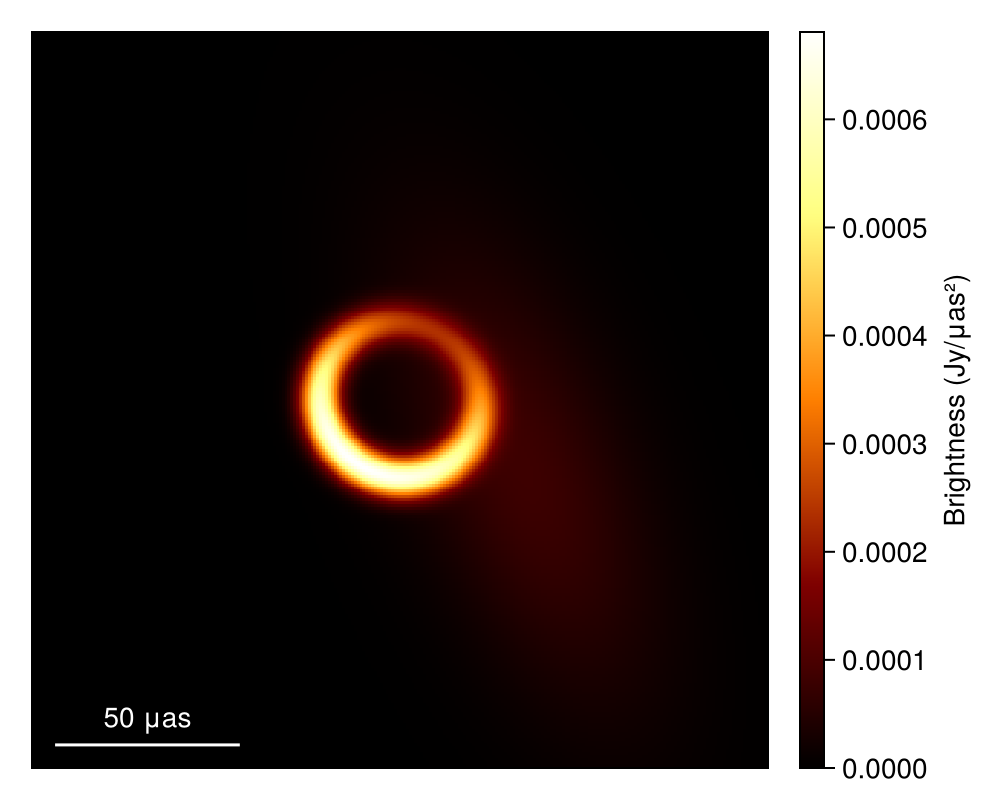
Quantifying the Uncertainty of the Reconstruction
While finding the optimal image is often helpful, in science, the most important thing is to quantify the certainty of our inferences. This is the goal of Comrade. In the language of Bayesian statistics, we want to find a representation of the posterior of possible image reconstructions given our choice of model and the data.
Comrade provides several sampling and other posterior approximation tools. To see the list, please see the Libraries section of the docs. For this example, we will be using Pigeons.jl which is a state-of-the-art parallel tempering sampler that enables global exploration of the posterior. For smaller dimension problems (< 100) we recommend using this sampler, especially if you have access to > 1 core.
using Pigeons
pt = pigeons(target = cpost, explorer = SliceSampler(), record = [traces, round_trip, log_sum_ratio], n_chains = 16, n_rounds = 8)PT(checkpoint = false, ...)That's it! To finish it up we can then plot some simple visual fit diagnostics. First we extract the MCMC chain for our posterior.
chain = sample_array(cpost, pt)PosteriorSamples
Samples size: (256,)
sampler used: Pigeons
Mean
┌─────────────────────────────────────────────────────────────────────────────────────────────────────────────────────────────────────────────────────────────────────────────────────────────────────────────┐
│ sky │
│ @NamedTuple{radius::Float64, width::Float64, ma::Tuple{Float64}, mp::Tuple{Float64}, τ::Float64, ξτ::Float64, f::Float64, σG::Float64, τG::Float64, ξG::Float64, xG::Float64, yG::Float64} │
├─────────────────────────────────────────────────────────────────────────────────────────────────────────────────────────────────────────────────────────────────────────────────────────────────────────────┤
│ (radius = 9.7216e-11, width = 1.54062e-11, ma = (0.279982,), mp = (2.50297,), τ = 0.102719, ξτ = 1.71384, f = 0.673008, σG = 4.68588e-11, τG = 3.51665, ξG = 0.588558, xG = -1.74622e-10, yG = -1.2986e-10) │
└─────────────────────────────────────────────────────────────────────────────────────────────────────────────────────────────────────────────────────────────────────────────────────────────────────────────┘
Std. Dev.
┌──────────────────────────────────────────────────────────────────────────────────────────────────────────────────────────────────────────────────────────────────────────────────────────────────────────────────┐
│ sky │
│ @NamedTuple{radius::Float64, width::Float64, ma::Tuple{Float64}, mp::Tuple{Float64}, τ::Float64, ξτ::Float64, f::Float64, σG::Float64, τG::Float64, ξG::Float64, xG::Float64, yG::Float64} │
├──────────────────────────────────────────────────────────────────────────────────────────────────────────────────────────────────────────────────────────────────────────────────────────────────────────────────┤
│ (radius = 4.30714e-12, width = 3.17542e-12, ma = (0.0518961,), mp = (0.0675509,), τ = 0.0641866, ξτ = 0.109309, f = 0.0392471, σG = 1.0417e-11, τG = 1.2632, ξG = 0.0900513, xG = 2.06756e-11, yG = 4.89049e-11) │
└──────────────────────────────────────────────────────────────────────────────────────────────────────────────────────────────────────────────────────────────────────────────────────────────────────────────────┘First to plot the image we call
imgs = intensitymap.(skymodel.(Ref(post), sample(chain, 100)), Ref(g))
fig = imageviz(imgs[end], colormap = :afmhot)
DisplayAs.Text(DisplayAs.PNG(fig))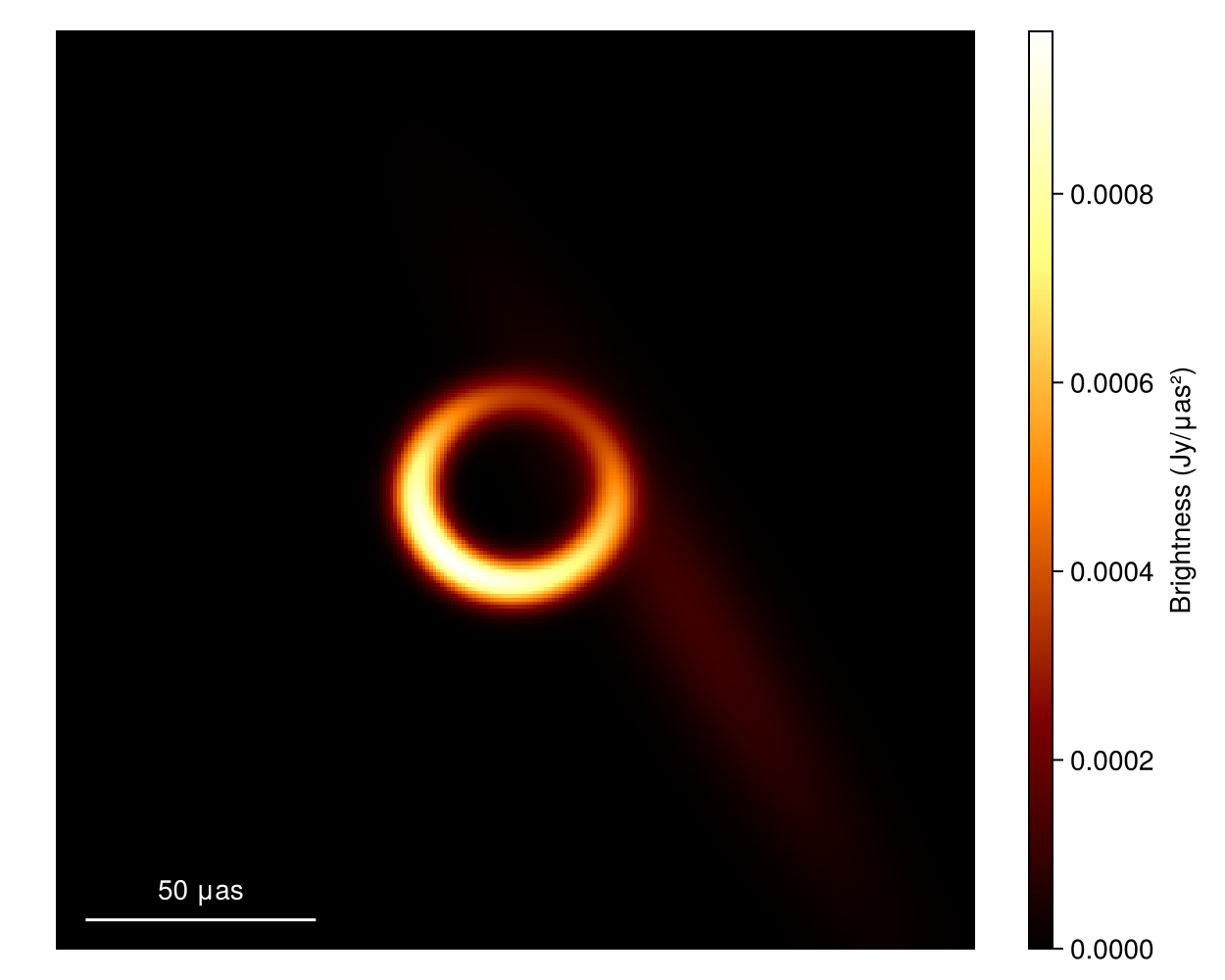
What about the mean image? Well let's grab 100 images from the chain, where we first remove the adaptation steps since they don't sample from the correct posterior distribution
meanimg = mean(imgs)
fig = imageviz(meanimg, colormap = :afmhot);
DisplayAs.Text(DisplayAs.PNG(fig))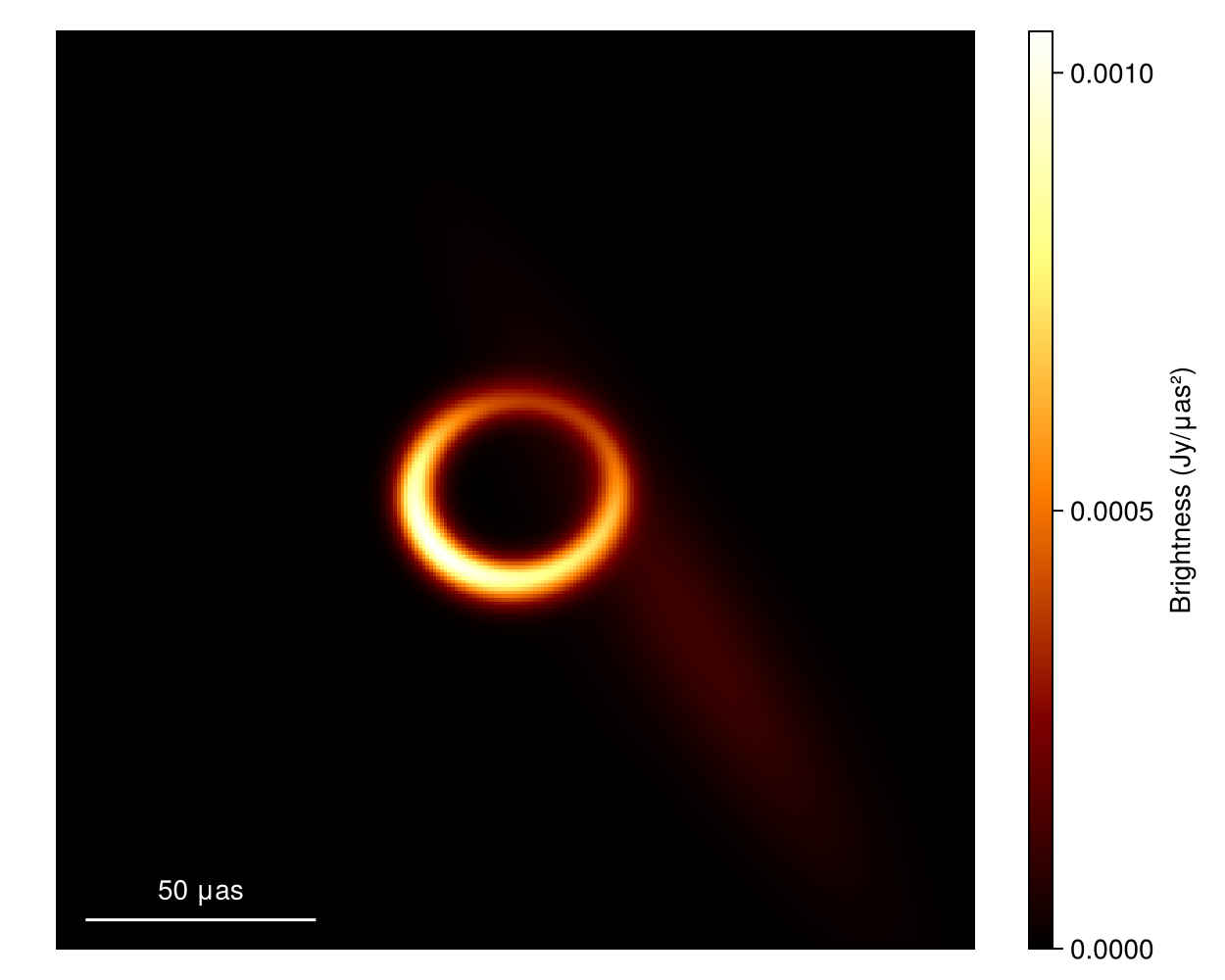
That looks similar to the EHTC VI, and it took us no time at all!. To see how well the model is fitting the data we can plot the model and data products. As of Comrade 0.11.7 Makie is the preferred plotting tool. For plotting data there are two classes of functions
baselineplotwhich gives complete control of plottingplotfields, plotfields!which are more automated and limited but will automatically add labels, legends, titles etc.
A reasonable workflow is to use plotfields to set up the initial figure and axis labels and then then use baselineplot! to add additional plots to the axis. For example,
lcsim, cpsim = simulate_observation(post, xopt; add_thermal_noise = false)
fig, ax1 = plotfields(lcsim, uvdist, measwnoise, scatter_kwargs = (; marker = :circle, label = "MAP"), figure_kwargs = (; size = (800, 300)), legend = false);
baselineplot!(ax1, dlcamp, uvdist, measurement, marker = :+, color = :black, label = "Data")
ax2, = plotfields!(fig[1, 2], cpsim, uvdist, mod2pi ∘ measwnoise, scatter_kwargs = (; marker = :circle, label = "MAP"), axis_kwargs = (ylabel = "Closure Phase (rad)",))
baselineplot!(ax2, dcphase, uvdist, mod2pi ∘ measurement, marker = :+, color = :black, label = "Data")
axislegend(ax1, framevisible = false)
DisplayAs.Text(DisplayAs.PNG(fig))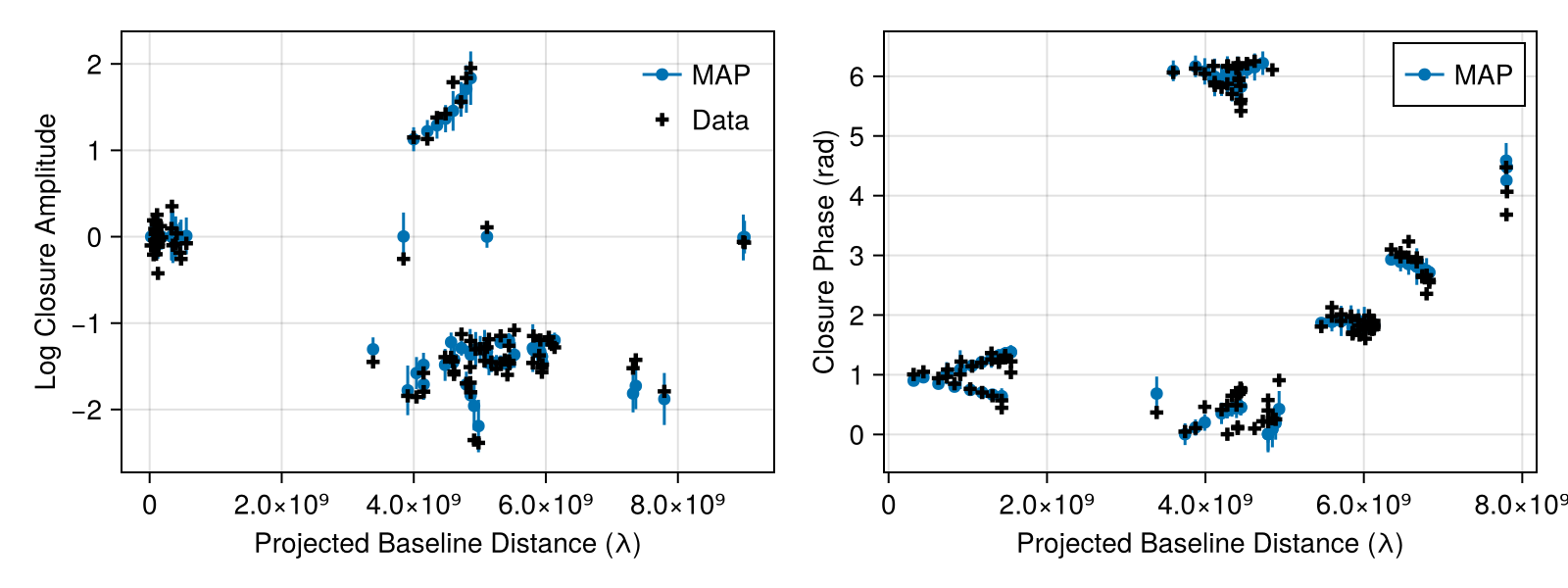
We can also plot random draws from the posterior predictive distribution. The posterior predictive distribution create a number of synthetic observations that are marginalized over the posterior.
fig = Figure(; size = (800, 300))
ax1 = Axis(fig[1, 1], xlabel = "√Quadrangle Area", ylabel = "Log Closure Amplitude")
ax2 = Axis(fig[1, 2], xlabel = "√Triangle Area", ylabel = "Closure Phase (rad)")
for i in 1:10
mobs = simulate_observation(post, sample(chain, 1)[1])
mlca = mobs[1]
mcp = mobs[2]
baselineplot!(ax1, mlca, uvdist, measurement, color = :grey, alpha = 0.2)
baselineplot!(ax2, mcp, uvdist, mod2pi ∘ measurement, color = :grey, alpha = 0.2)
end
baselineplot!(ax1, dlcamp, uvdist, measurement, marker = :x)
baselineplot!(ax2, dcphase, uvdist, mod2pi ∘ measurement, marker = :x)
DisplayAs.Text(DisplayAs.PNG(fig))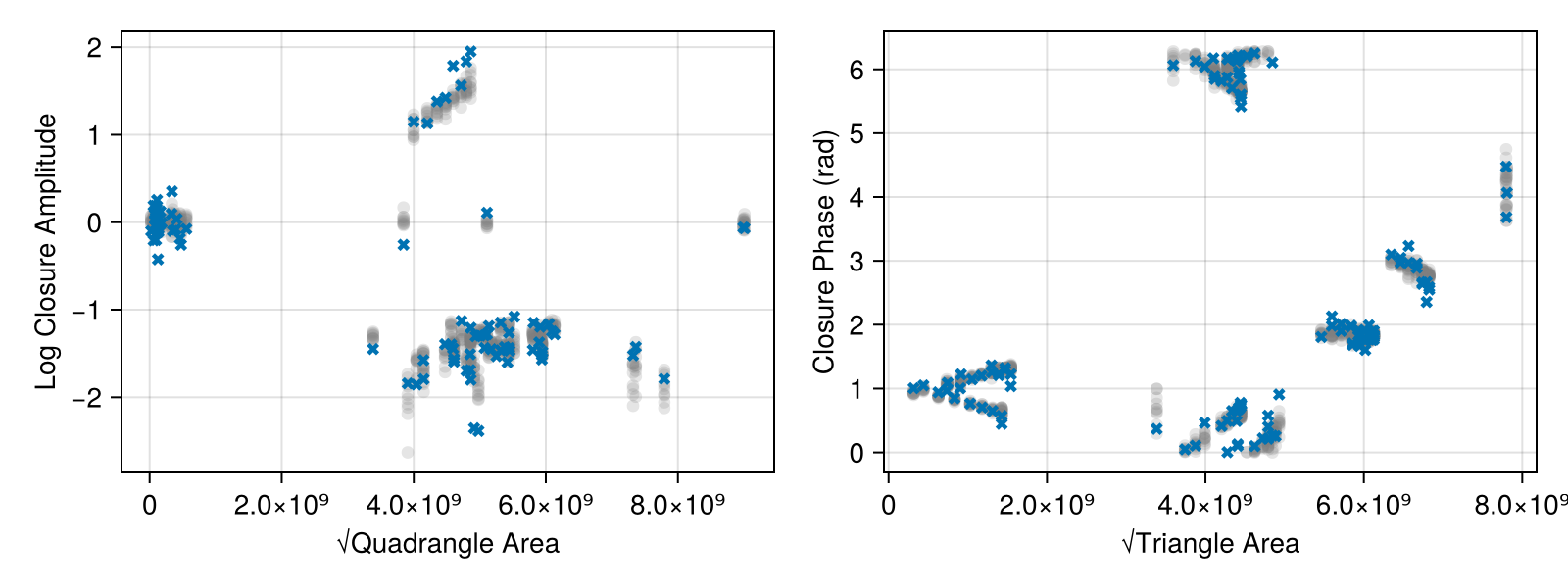
Finally, we can also put everything onto a common scale and plot the normalized residuals. The normalied residuals are the difference between the data and the model, divided by the data's error:
rd = residuals(post, chain[end])
fig, ax = plotfields(rd[1], uvdist, :res, axis_kwargs = (; ylabel = "Norm. Res. LCA"))
plotfields!(fig[2, 1], rd[2], uvdist, :res, axis_kwargs = (; ylabel = "Norm. Res. CP"))
DisplayAs.Text(DisplayAs.PNG(fig))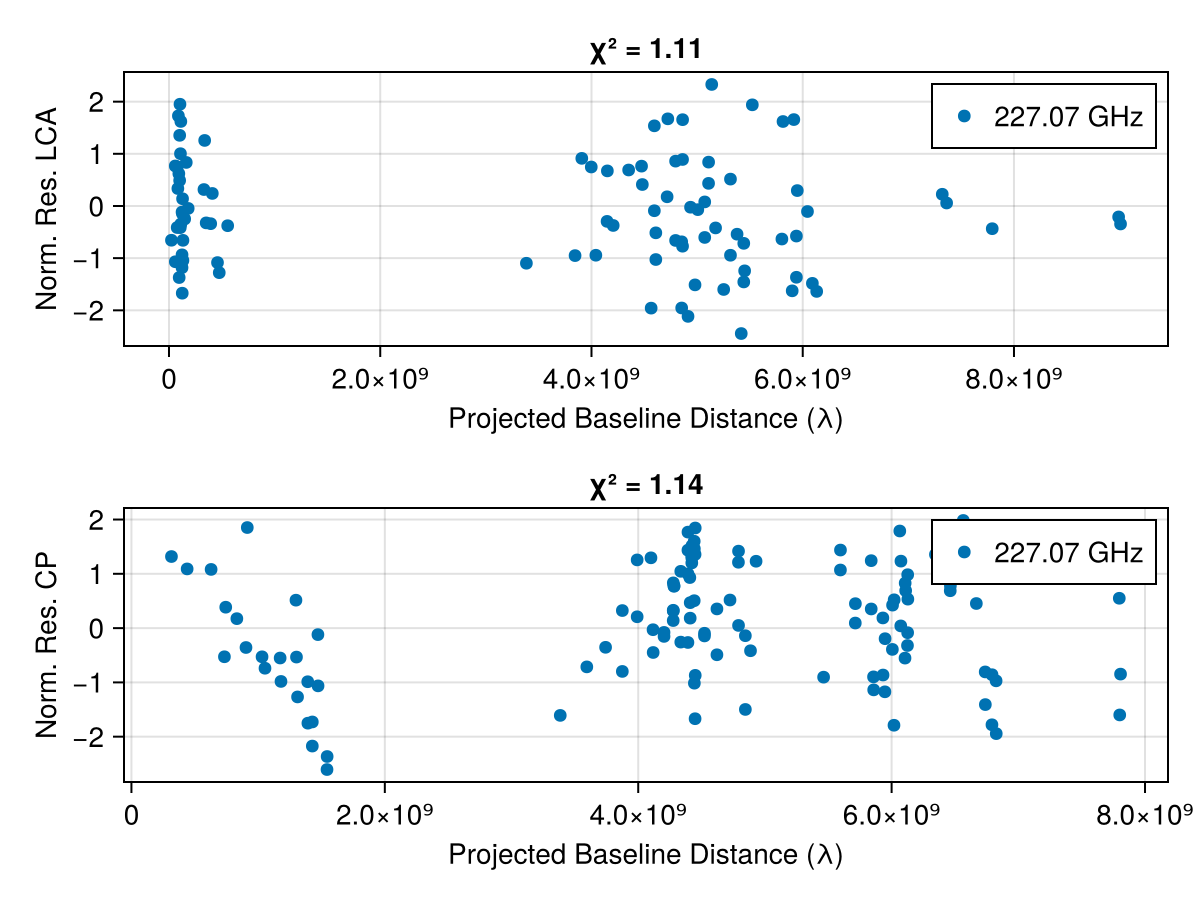
This page was generated using Literate.jl.